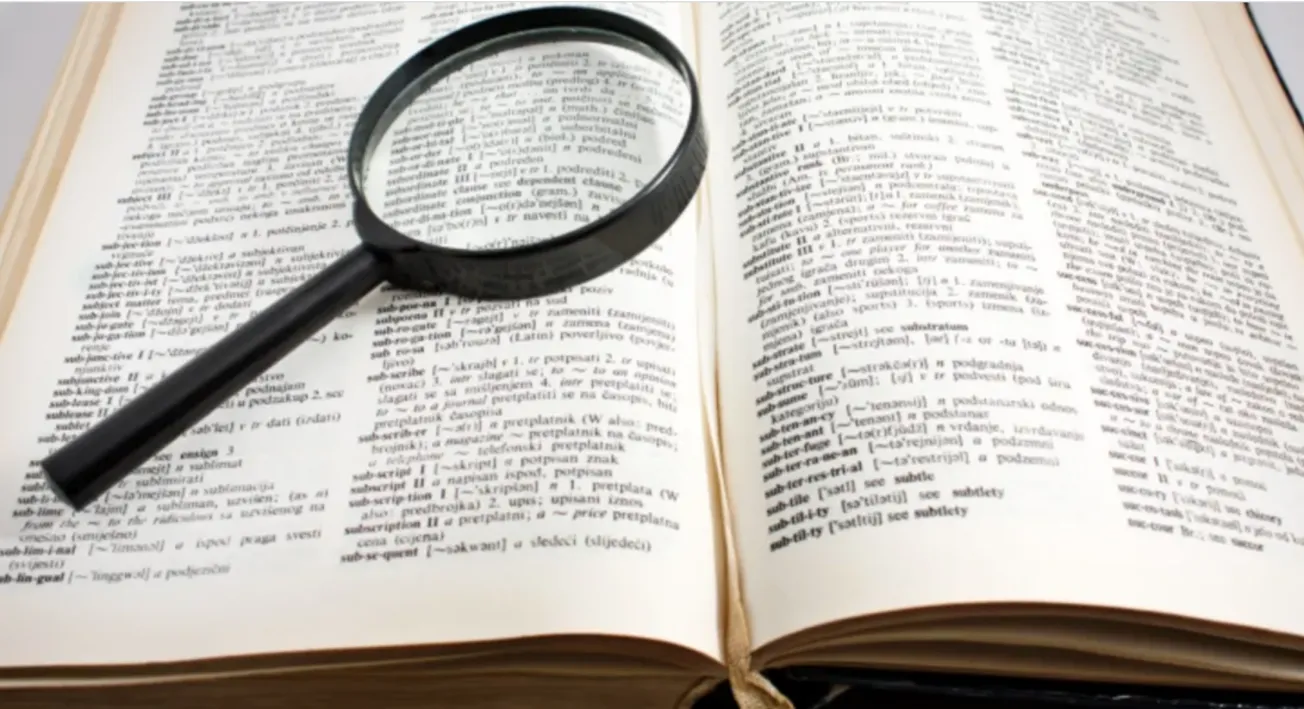Table of Contents
The login process for The Good Oil is simple and robust, however there appear to be issues for some users with this process. In theory, and in our extensive testing when building the new platform, once you enter your email address, verify your account (by clicking the link in the email you receive), you will be logged in and an authentication cookie set that is valid for 6 months. You do not use this link to access The Good Oil on an ongoing basis - you just browse to goodoil.news and should still be recognised.
However if you have set your browser to delete all content or cookies on exit then you will need to log in every time. This is the most likely cause of needing to log in every time you visit the site, and you will need to turn this setting off if you do not want to got through the login process on every visit. The same will occur if you browse the site in a "Private Window" - by its very nature it will not store the cookie.
Also do not log out when leaving the site as it will clear this cookie. Please just close the browser window or tab.
There are far too many combinations of browser, ad-blocker, antivirus, and anti-tracking software for us to be able to test everything but our testing shows that all the main browsers (Edge, Chrome, Firefox and Brave) work without issue when using their default settings.
UPDATE: Safari and Chrome on Mac work without issue. As does Safari on iOS.
If you are having issues then in the first instance you should disable any ad-blocking, anti-tracking, and similar browser extensions and see if this solves the problem. If it does then you will need to add an exception for this site.
If the issues persist then please comment below with details of your browser, operating system, and any addons - we will attempt to help you through any issues.
Please note issues with Disqus are a separate topic and unrelated to The Good Oil processes. There will be another post in due course offering advice on that topic.