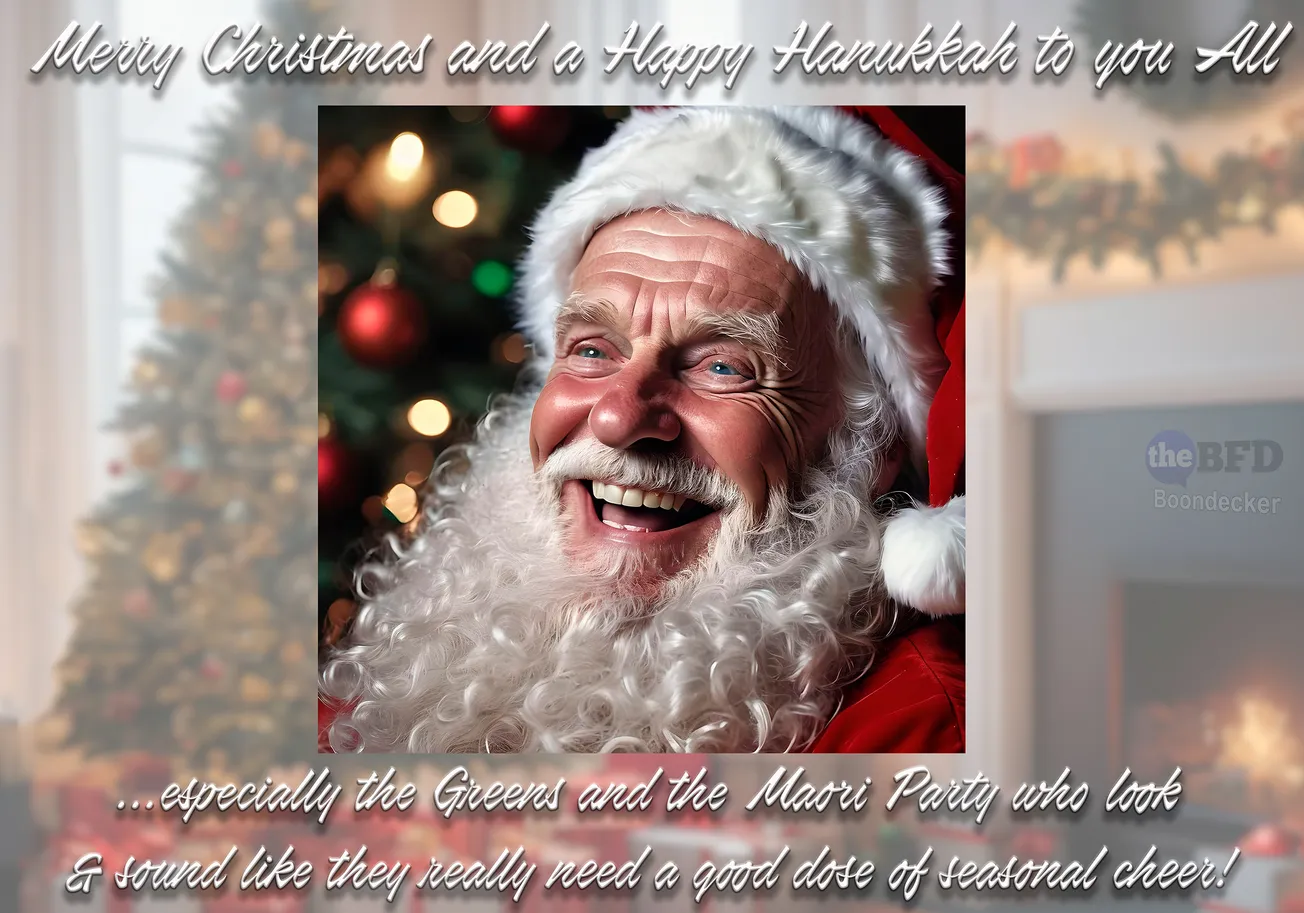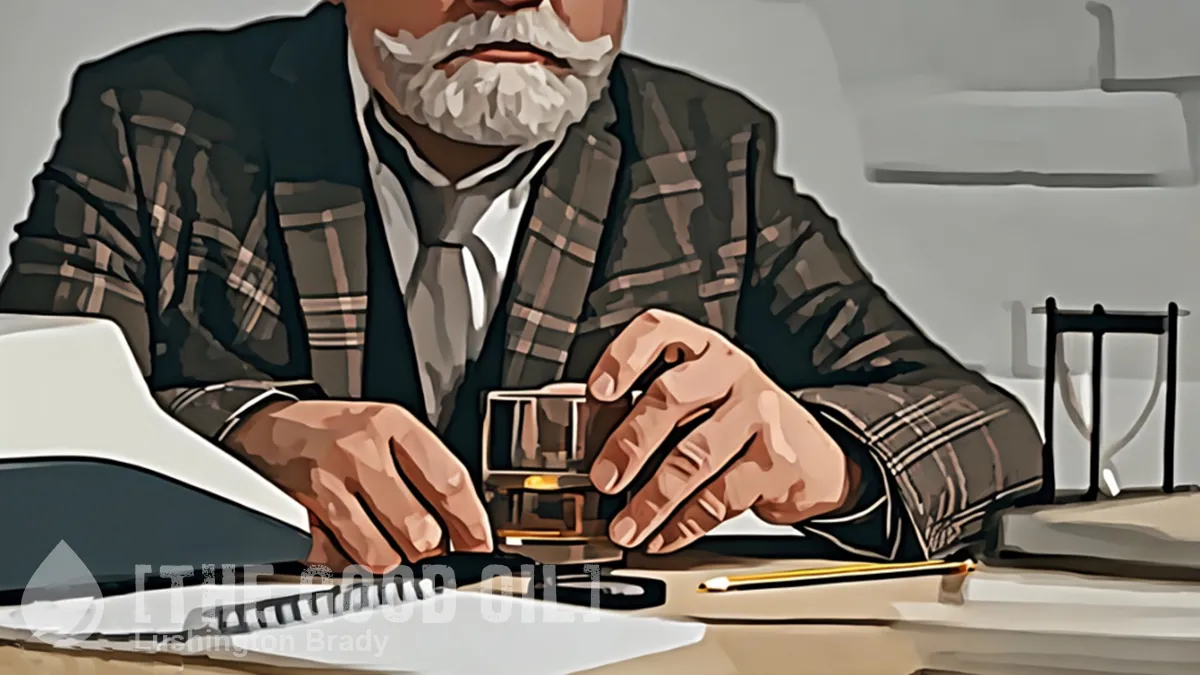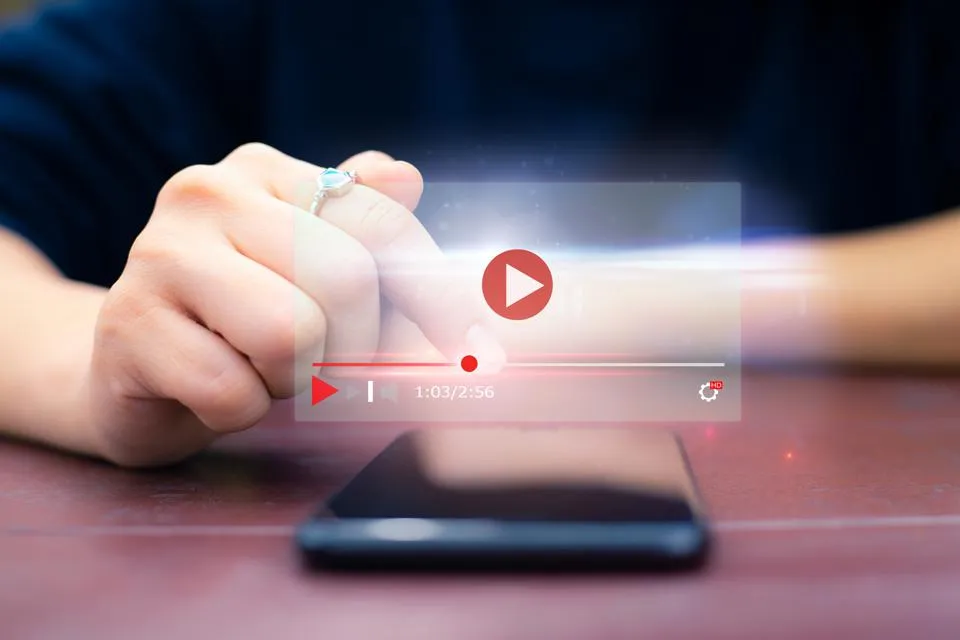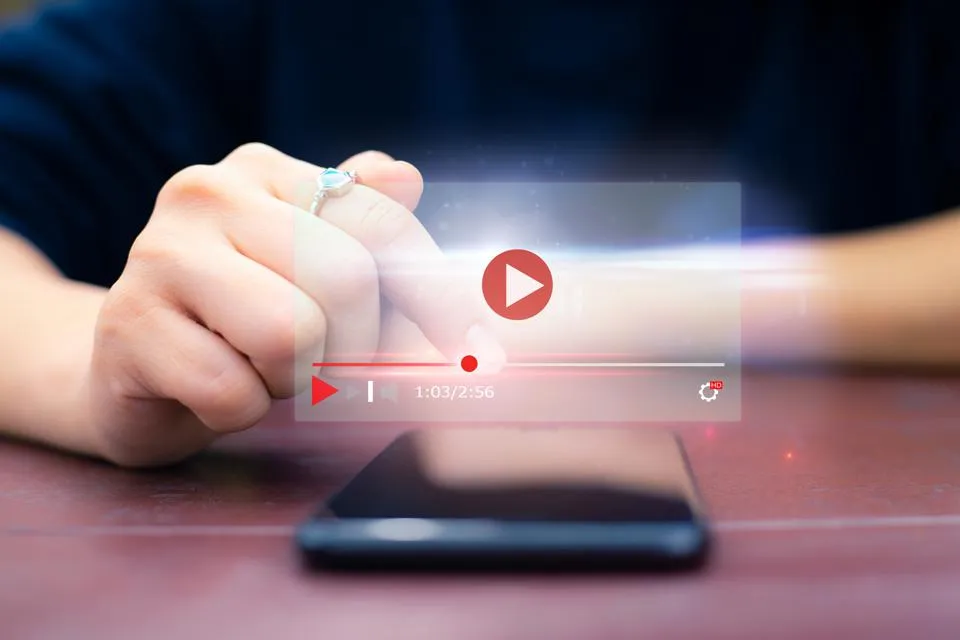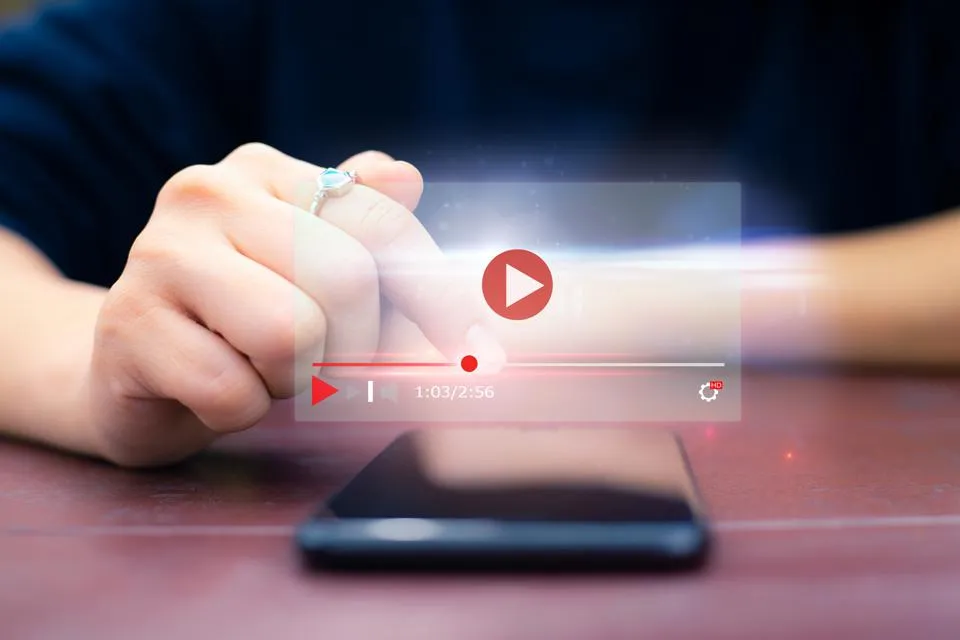Table of Contents
Step one:
Click on the subscribe link in the top left-hand corner of the home page.

Step two:
Click to select either a monthly or annual payment
(** you click where the round button is between the two options)

Step three
Select which level subscription you want by clicking on it.
When it is selected it will show as dark like the example below where
a Silver level has been selected.

The one you have selected will have a red box at the very bottom for you to click on.
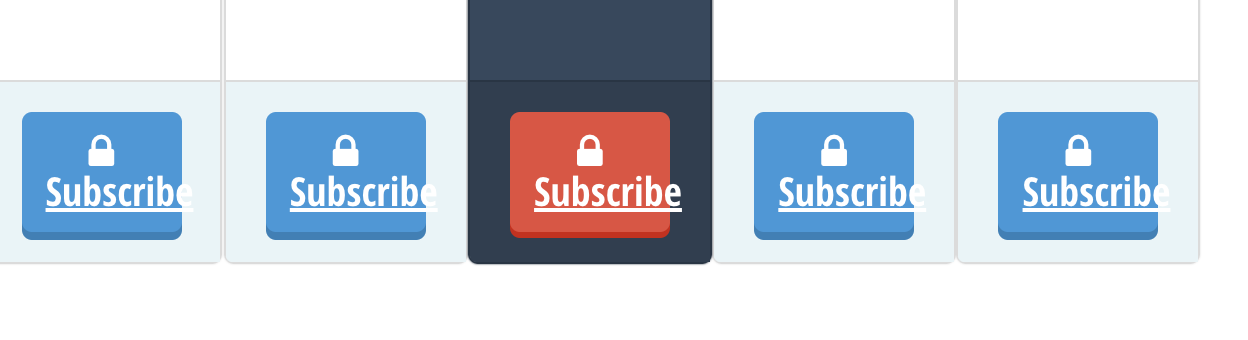
When you click on the red subscribe box it will take you to the screen below.
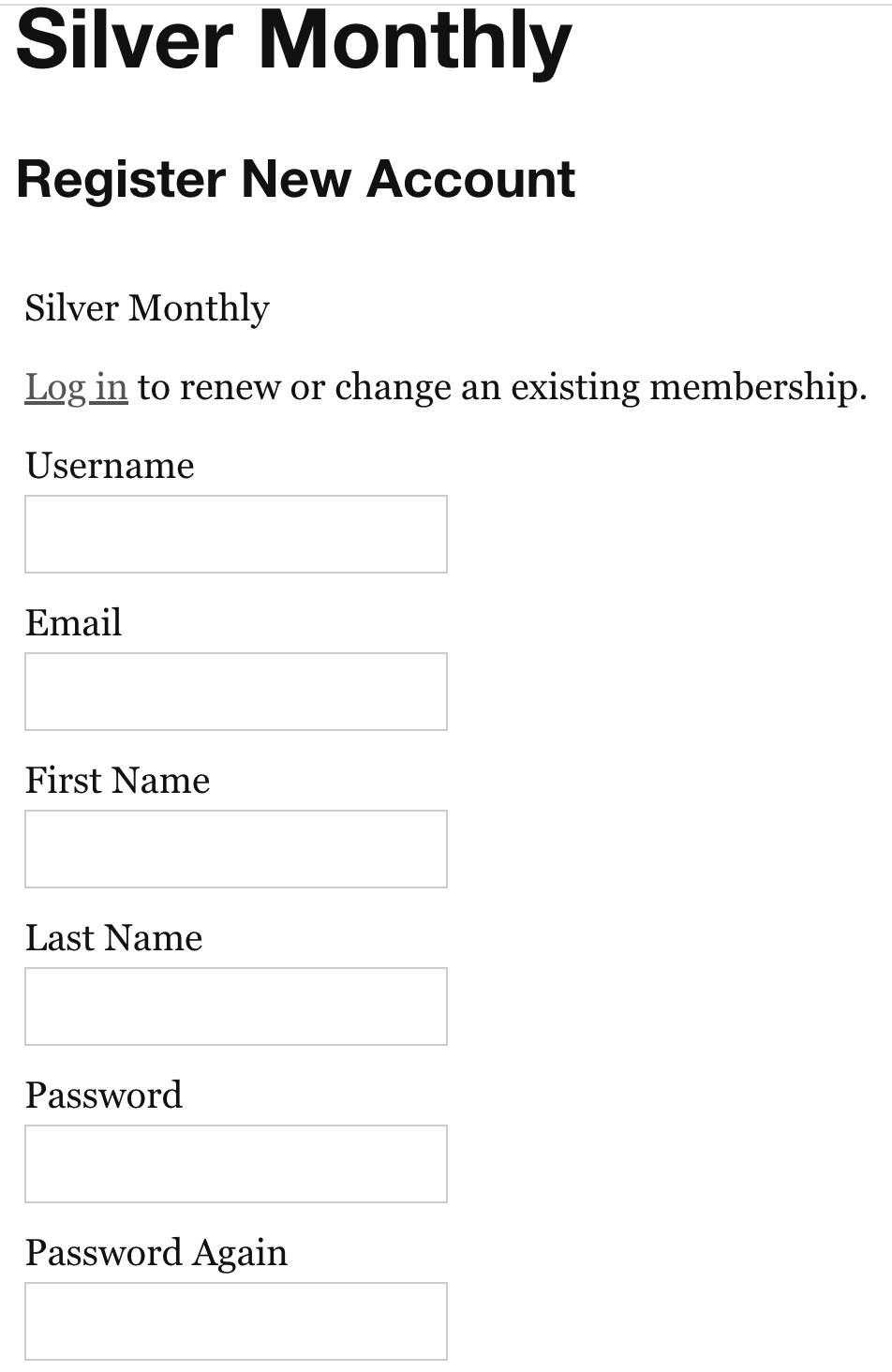
Fill in the username you want, your e-mail address, your name, and what password you want to use.
(** ignore the login bit up the top of the form as that is for existing subscribers who want to upgrade)
**Ignore the “discount code” box as currently there is no discount code available.
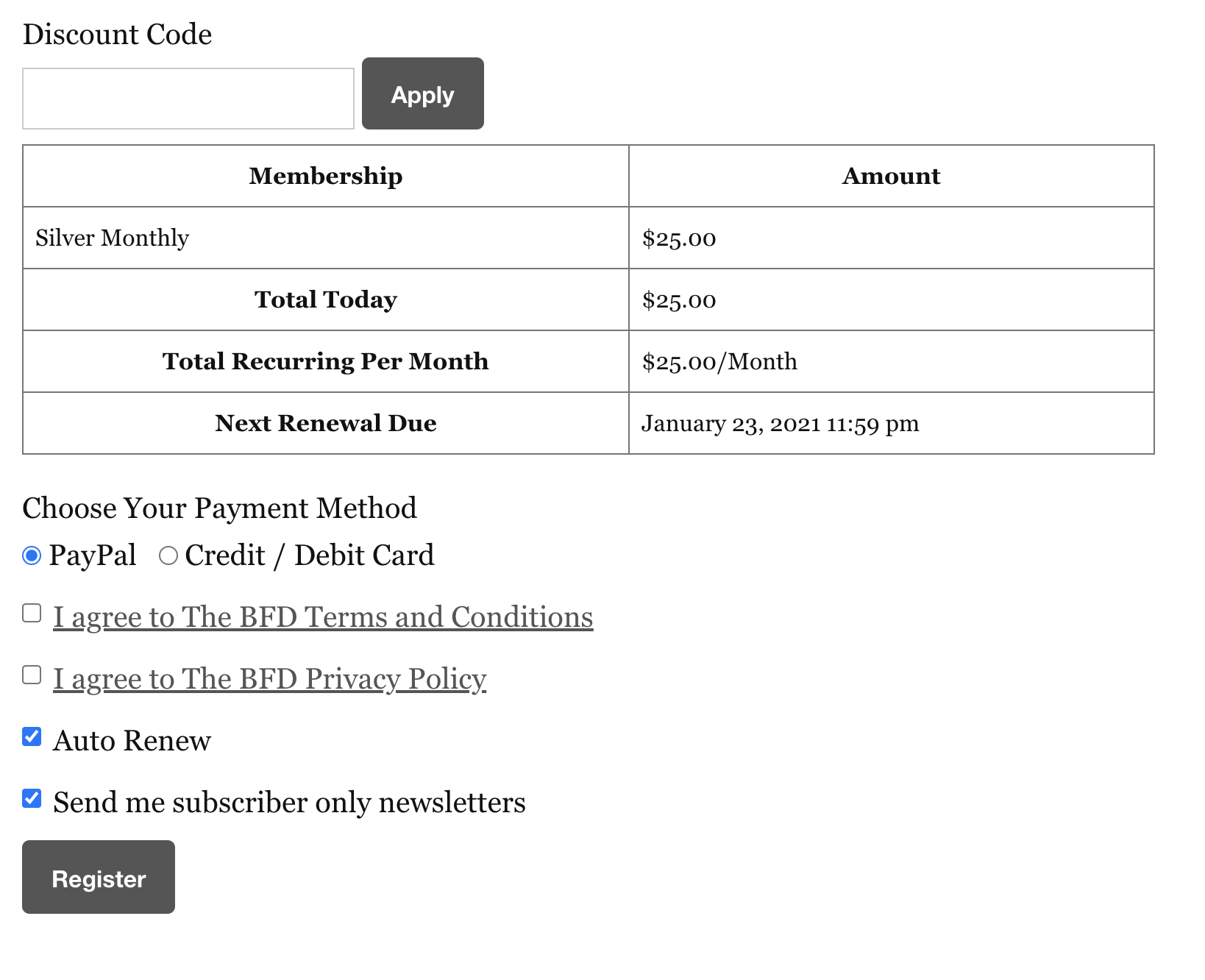
Check that the details of your membership are showing correctly and that it is for the subscription level you want.
If you want to pay using the Stripe payment platform click on the circle to the left of the Credit/Debit card option.
It will turn blue when selected.
If you want to pay using PayPal click on the circle to the left of it.
Tick both of the boxes to the left of the I agree statements.
***If you want your monthly or annual subscription to automatically renew leave the Auto renew box ticked
Otherwise click on it to remove it.
If you want to receive our free newsletter leave that box ticked otherwise click on it to remove it.
Finally click Register.