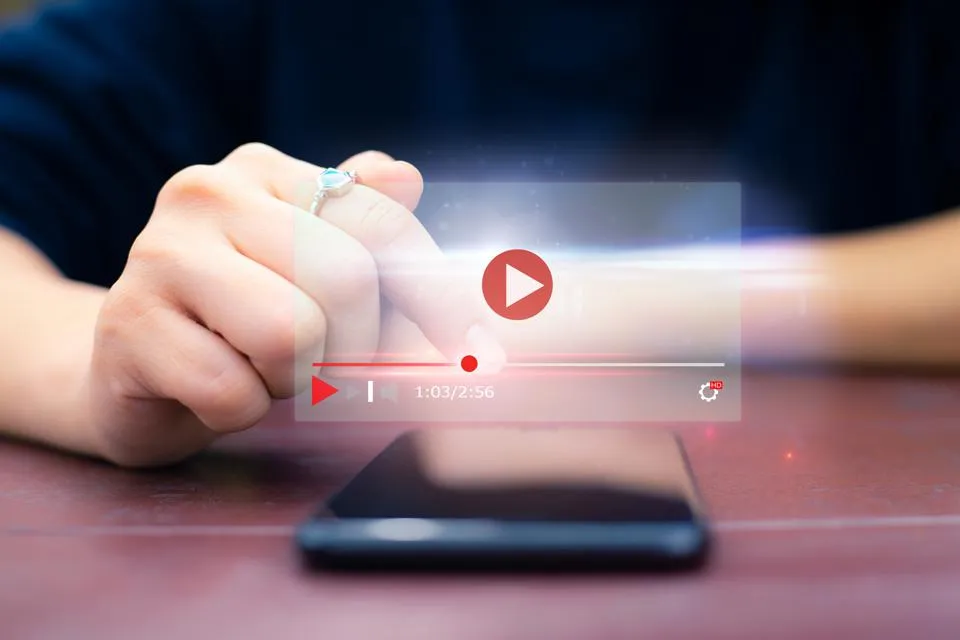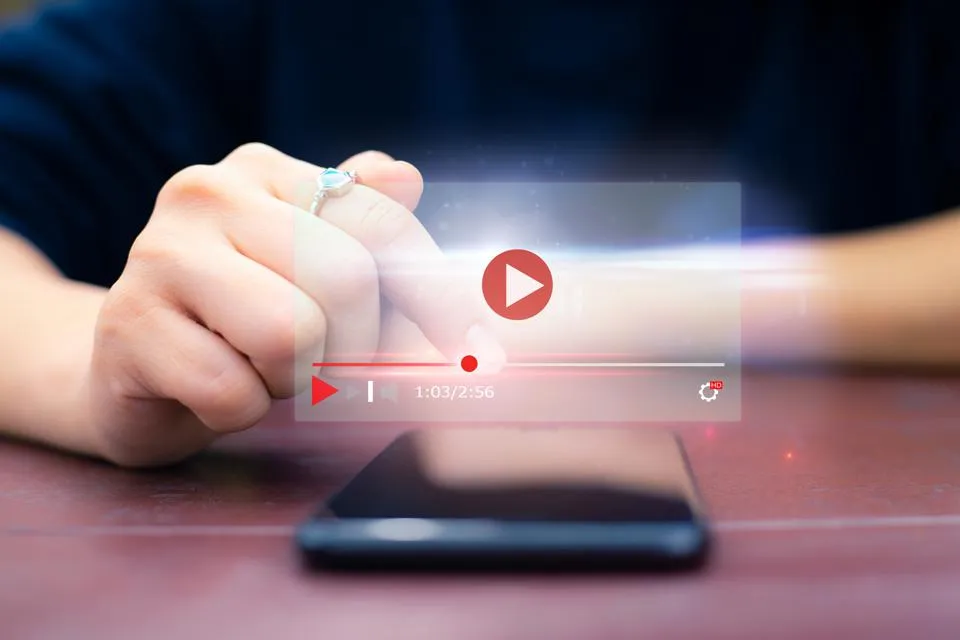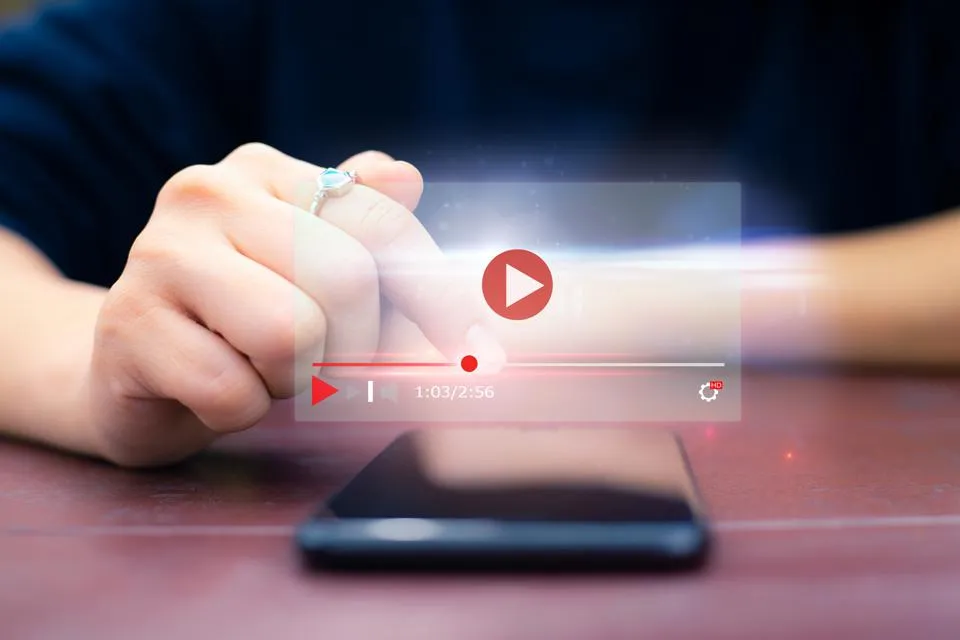Table of Contents
This series is designed to help people to understand modern technology, and become more confident in using computing devices. It is not designed to educate experts.
The author is involved in tutoring older students at SeniorNet, a New Zealand wide organisation. SeniorNet hopes that students will feel more confident in using their computing devices as a result of the learning opportunities offered. This series of articles shares that hope.
King Harald “Bluetooth” Gormsson was well-known for two things. He United Denmark and Norway in 958, and for his dead tooth, which was a dark blue/grey colour, and earned him the nickname Bluetooth.
During a 1996 meeting between three industry leaders, Intel, Ericsson, and Nokia, to plan the standardisation of a short-range radio technology to support connectivity and collaboration between different products and industries, Jim Kardach from Intel suggested Bluetooth as a temporary code name. Kardach was later quoted as saying, “King Harald Bluetooth was famous for uniting Scandinavia just as we intended to unite the PC and cellular industries with a short-range wireless link.”
That’s how the name was assigned to this technology, and the name stuck.
You are probably familiar with the dorks who walk around with bits of white plastic hanging out of their ears. This isn’t a sign that their limited brain is melting, but rather shows they are listening to what nowadays passes for music on earbuds. These buds are linked to a source, usually a smartphone or tablet, which supplies the music over a short distance radio system. This system is Bluetooth. I will be talking about Bluetooth in relation to these earbuds in this article.
It’s a very convenient way to get sound (or noise) pumped into your head. And it uses the aforementioned Bluetooth. I use this system to send the audio from my Android TV box to my earbuds, so my TV watching doesn’t irk Mrs Korau, It’s very convenient. Mrs Korau can then listen to her tablet, either by using her own earbuds, or with wired earbuds.

So, how does one go about using Bluetooth earbuds? First of all, you need to buy your earbuds. Noel Leeming has these for $49 upwards. Or you can purchase from an overseas supplier such as Aliexpress.com where I see Lenovo earbuds for $5.23. There are several styles and earpiece sizes, so some thought for your purchase may be required.
The earbuds I have purchased (mostly from Aliexpress.com) come with a case which has a battery to give extra play time. The case also doubles as a charger.

Once you have purchased your earbuds and charged them, it’s time to use them. Taking them out of their case will activate them. NB. Most now don’t come with a charger, but do have a charge cable. Use the power brick that came with your phone or tablet.
You must authorise pairing (joining), to allow the earbuds to receive the output from your phone or device. You do this by going to the Settings area of your device and locating Connections. Make sure Bluetooth is turned on (most likely with a slider switch).
Click on the Bluetooth item and you should be presented with a list of devices already paired, plus a list of nearby devices that are available to pair. See the graphic further down this article.
Once paired, each time you bring the phone (or tablet) and Bluetooth device within range of each other they can be paired by tapping the device in the Paired Devices list (the earbuds need to be taken out of the case before pairing will occur).
Insert them into your ears. Many of the buds include a microphone and can be used for phone calls. Read the paperwork included with the buds (you may need a magnifying glass) for instructions on volume control and switches that may be included in the device.
The following graphics demonstrate the pairing of my ear buds with my Samsung A12 smart phone.
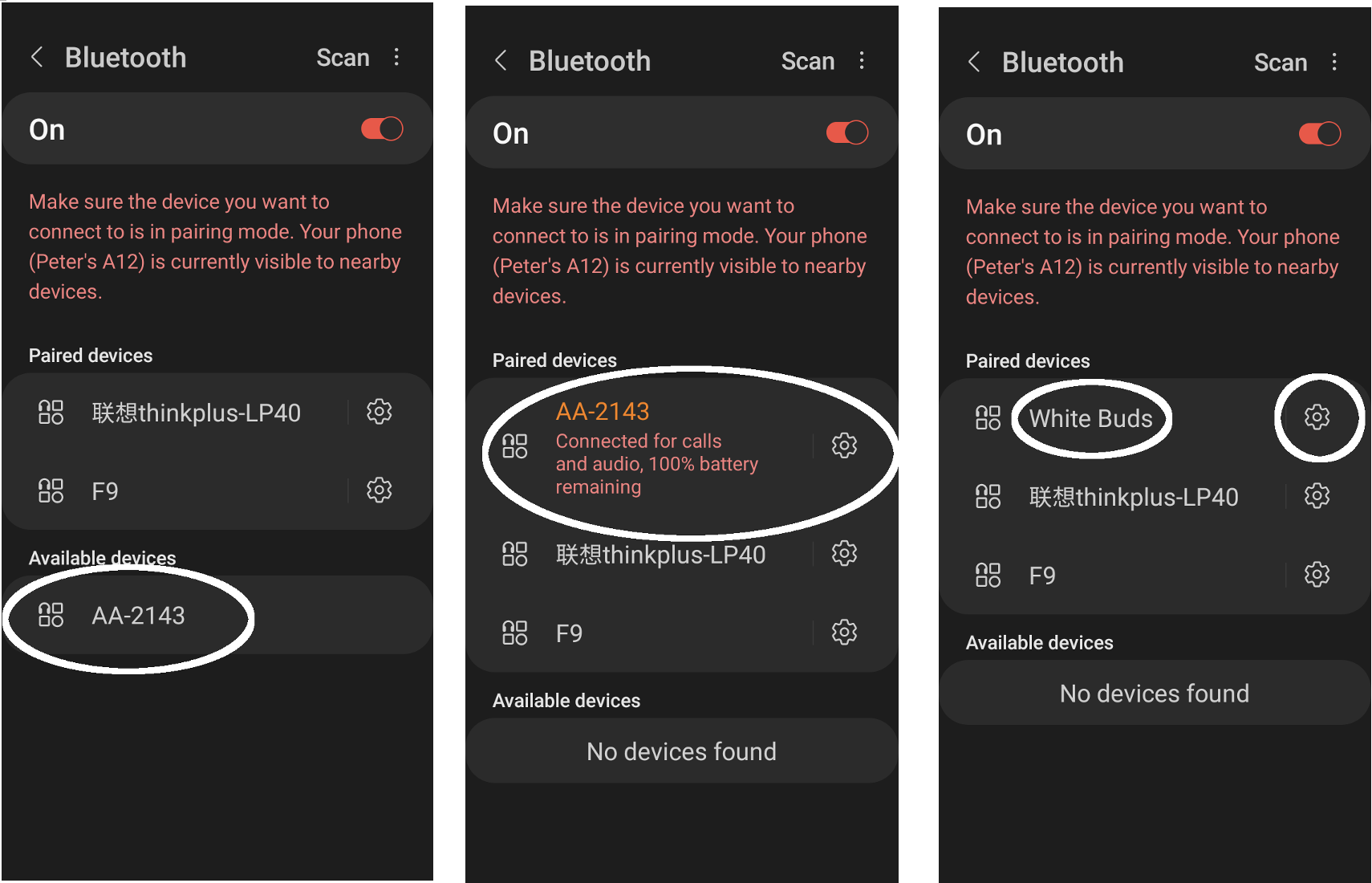
- The first graphic shows device AA-2143 (my earbuds) as available for pairing.
- The second graphic shows the device as having been paired.
- The third graphic shows the device having been given a more descriptive name via the settings gearwheel. This gearwheel also gives you the ability to unpair the device should it no longer be required.
Once the device and earbuds are paired the data stream will start flowing, and you can hear the sounds. The sound in the sending device (phone or TV) is muted so only you hear the sound stream. It’s the exact opposite to the boom boxes of the 1970s when we all got to hear the music being blared out, whether we wanted to or not.
Other uses for Bluetooth are keyboards and mice, speakers, microphones, spy cameras and camera detectors. The list is almost endless. Most anything you could connect to a computer with a cable can be connected via Bluetooth.