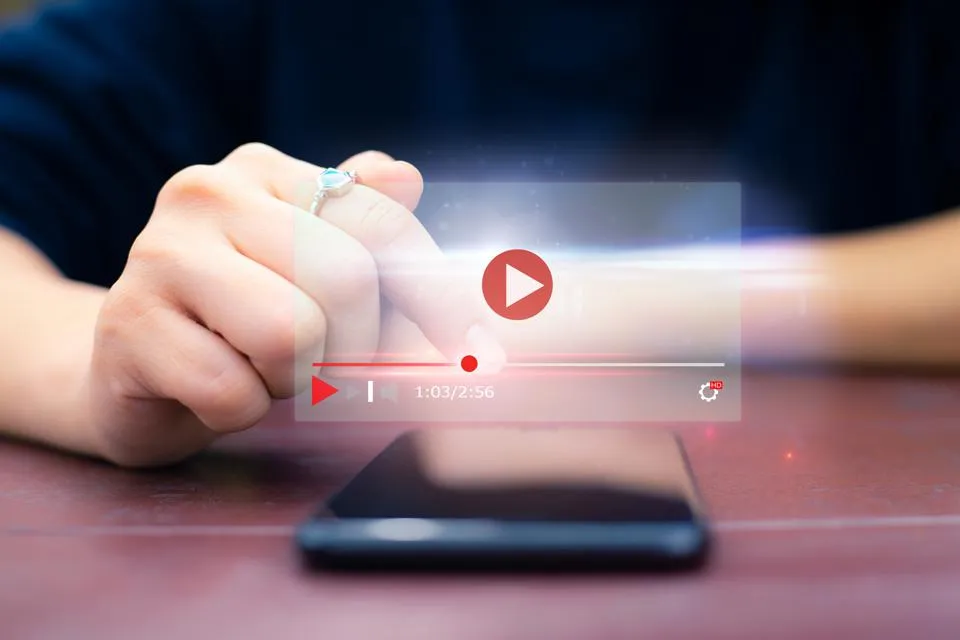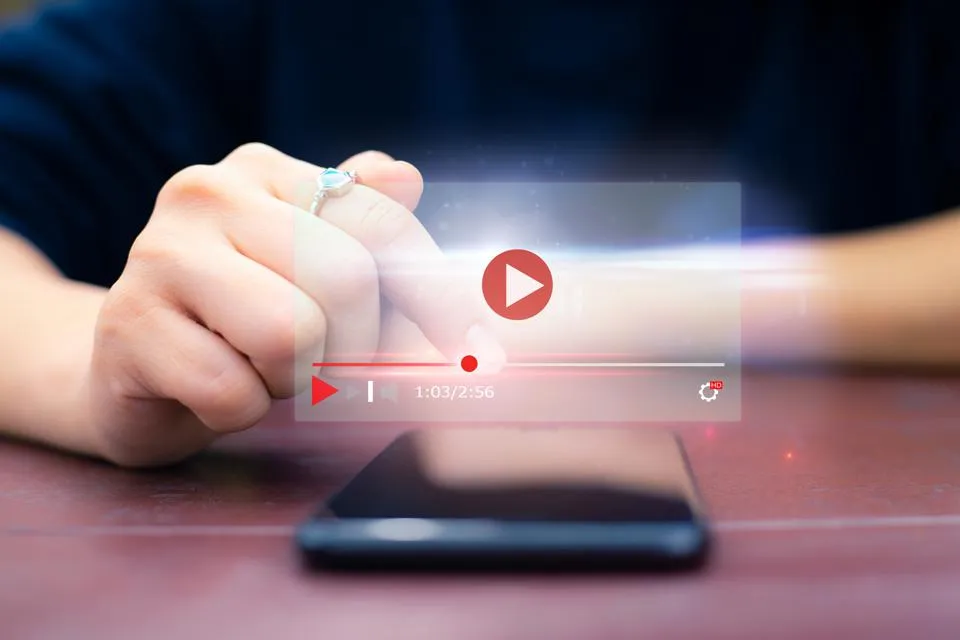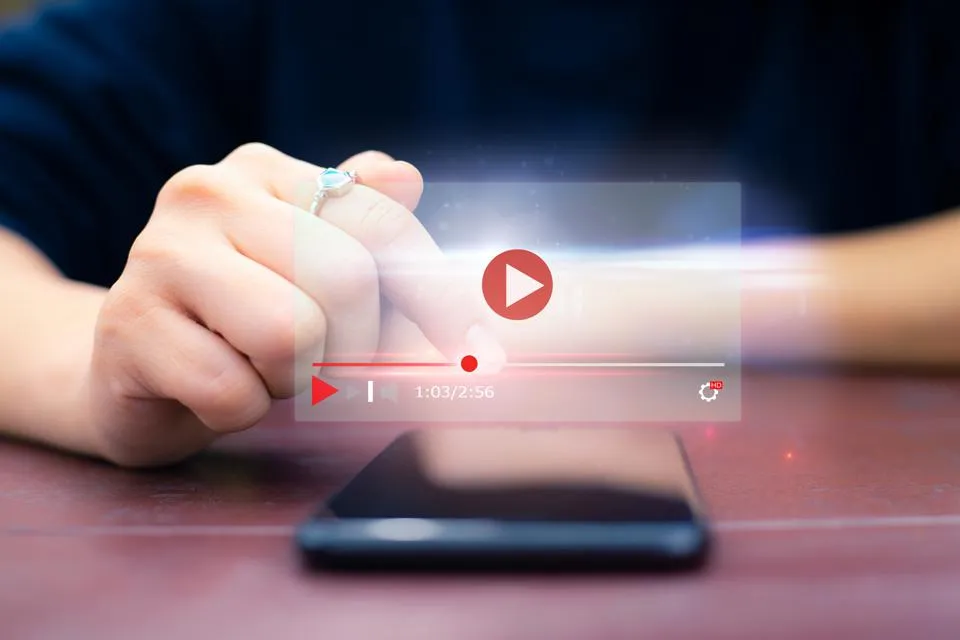Table of Contents
This series is designed to help people to understand modern technology, and become more confident in using computing devices. It is not designed to educate experts.
The author is involved in tutoring older students at SeniorNet, a New Zealand wide organisation. SeniorNet hopes that students will feel more confident in using their computing devices as a result of the learning opportunities offered. This series of articles shares that hope.
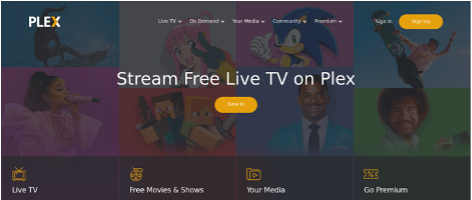
Plex TV
As part of my look at TV cable cutting I looked at Plex TV.
Wikipedia says this about Plex.
Plex is a global streaming service of free ad-supported video, with TV shows and movies from distributors such as Crackle, Warner Bros., MGM, Endemol Shine Group, Lionsgate, and Legendary. Plex is also a client–server media player system plus an ancillary software suite. The Plex Media Server desktop application runs on Windows, macOS, and Linux. The server desktop application organises video, audio, and photos from a user’s collections and from online services, enabling the players to access and stream the contents. There are official clients available for mobile devices, smart TVs, and streaming boxes, a web app, as well as many third-party alternatives.
Free Plex accounts can share their personal media libraries among a user’s own collection of devices or to friends, and access Plex’s content library of ad-supported video on demand (AVOD). Plex Pass is the optional paid-subscription service including synchronisation with mobile devices, cloud storage integration (no longer available), metadata fetching for music, support for multiple users, parental controls, live TV and DVR, trailers, extras, and cross-selling offers.
Wow, that’s a lot.
The great thing about Plex is you can try it out on your computer simply by clicking this link.
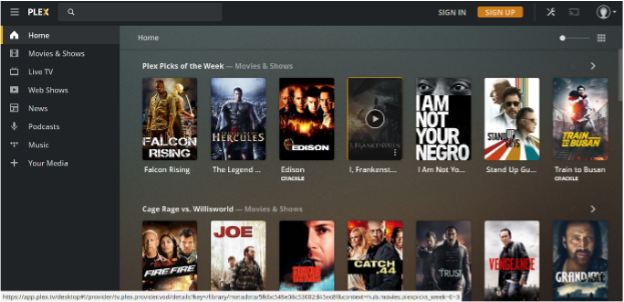
You can also run the app on your Android phone or iPhone, and your tablet. And you don’t need an account (at this time, anyway). You get access to most of the features, except for the Plex server which didn’t interest me. The account will allow you to put your favourite shows into your own section (effectively Favourites) to make it easier for you to play certain content.
There is also an app that runs on my Android box.
I did notice that when run through a VPN in another country the live TV channels changed, so there is obviously a degree of geoblocking occurring. You would need to experiment to find the optimum server country. Probably the USA as no doubt the service is based there.
You can see my article on VPNs here. I strongly recommend you use a VPN when streaming, to keep your ISP and nanny state out of your business. While the services I talk about are believed to have licences for their content, It’s best practice to make sure you are protected should you accidentally stream something unlicensed. Also, a VPN can unlock geoblocking, which Plex does use.
The first thing that Plex tries to do is encourage you to create an account. You don’t need this for their ‘fremium’ service, but it enables them to email you with notices of the latest and greatest. Could be handy, and I did sign up. Easy enough to turn off the emails if they become irksome.
Once you’ve experimented with the movie streaming (not generally first run movies, more like the Warehouse Bargain Bin DVDs) you may want to move on and look at podcasts and music. There are a range of podcasts, but mostly skewed to the US audience. Once again these appear affected by geoblocking, so think again about that VPN.
Here is a YouTube video about Plex and setting it up on various devices.
It’s a good video that gives you some additional hints about running apps (which is also applicable for your Android phone or TV box). The same presenter has promised to give us the skinny on Plex media server, which I have not explored.
So, dive right in and have a look. You will be pleasantly surprised at the quality of the video stream and, while they’re not first run movies, there is plenty to keep you amused. Enjoy.
If you enjoyed this BFD article please share it so that others can discover The BFD.