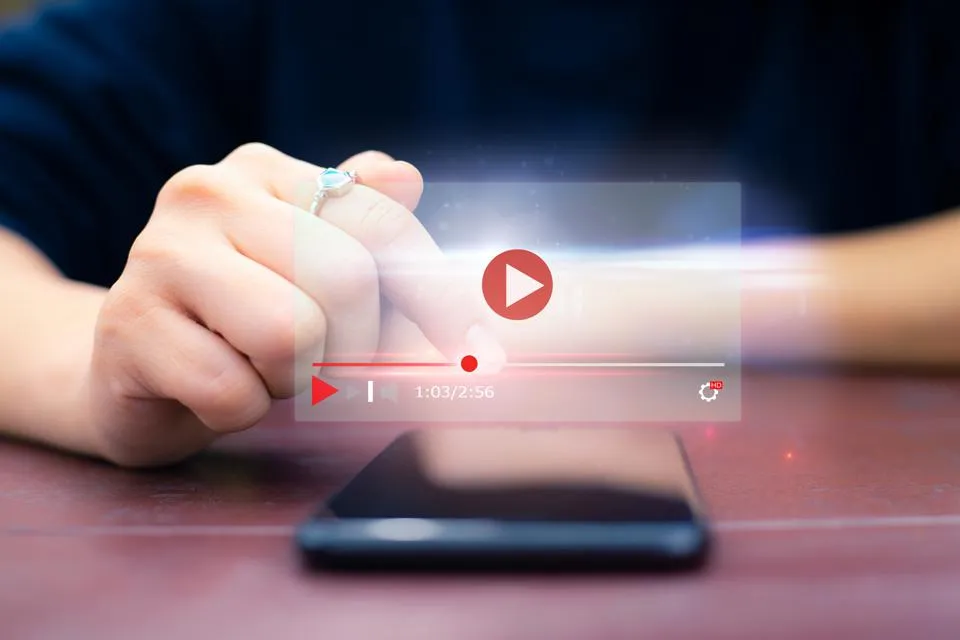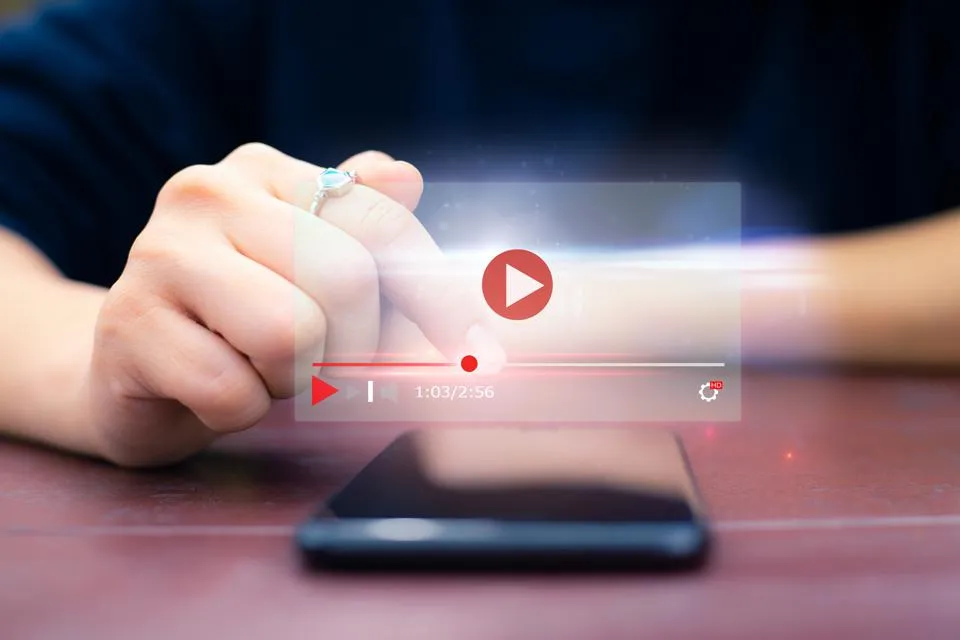Table of Contents
This series is designed to help people to understand modern technology, and become more confident in using computing devices. It is not designed to educate experts.
The author is involved in tutoring older students at SeniorNet, a New Zealand wide organisation. SeniorNet hopes that students will feel more confident in using their computing devices as a result of the learning opportunities offered. This series of articles shares that hope.
My mum started to wander when she got old. It was always a worry: where was she?
Kids going out at night: where are they?
Daughter going on a road trip, or out on a computer date. Where is she?
The boys are out with their mates: where are they?
There are lots of occasions where we would feel much easier if we knew where someone was. We can by using tech most of us now carry in our pockets, and an app I can almost guarantee you have.
Enter the mobile phone and Google Maps. Yes, I know I’ve been known to slag off Google because of their omnipresent spying, but they can help in this instance.
You can set up a mobile phone to broadcast its whereabouts, so you can check where it is almost anywhere in the world with mobile coverage.
Here’s how. On the phone you want to track:
- Turn on Location Services. (Settings/Location) This may be in its own section in your phone’s menu, or in the Google accounts section.
- Make sure your name is listed in the Contacts app, with your Gmail address. Add it if it’s not listed.
- Open Maps app and log in if you aren’t already logged in.
- Click on the photo or letter icon (here is mine, blurred so you can’t see my handsome face).
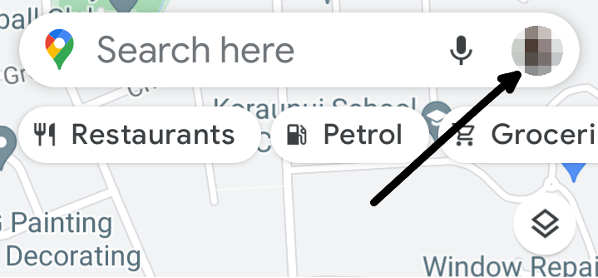
- Click Location Sharing.
- Click New Share.
- Select your name, and click Share. Select the time to share (usually until sharing is turned off).
- Click the Share button.
Now, as long as the target phone is turned on and attached to the internet you should be able to track the phone.
Here’s how.
When someone shares their location with you, you can find them on your map.
- On your Android phone, tablet or desktop computer, open the Google Maps app and log in.
- Tap your profile picture or initial > Location sharing.
- Tap the profile of the person you want to find.
- To update the person’s location: Tap on a friend’s icon > More … > Refresh.
It’s easy to stop sharing your location when the need has passed.
Here’s how.
On the Android phone or tablet (the tracked device), open the Google Maps app.
- Tap your profile picture or initial > Location sharing.
- Tap the profile of the person you don’t want to share your location with anymore.
- Tap Stop.
You can check if someone has set up location sharing on your device without your permission.
Here’s how.
Use the foregoing technique and see if an unauthorised tracker is listed. If you believe the tracker has been set up for illegal purposes, contact the Police before you delete the tracker.
Delete the connection once you understand it.
As you can see, this technique offers advantages if used honestly. But as with many things tech, they can be used for illegal purposes also. My advice is, don’t ever stray to the dark side. Also, Google sends an email notification to the email of the tracked phone (this can be circumvented, but I’m not going to tell you how).
**This article was researched to help people with aged parents who are starting to wander.