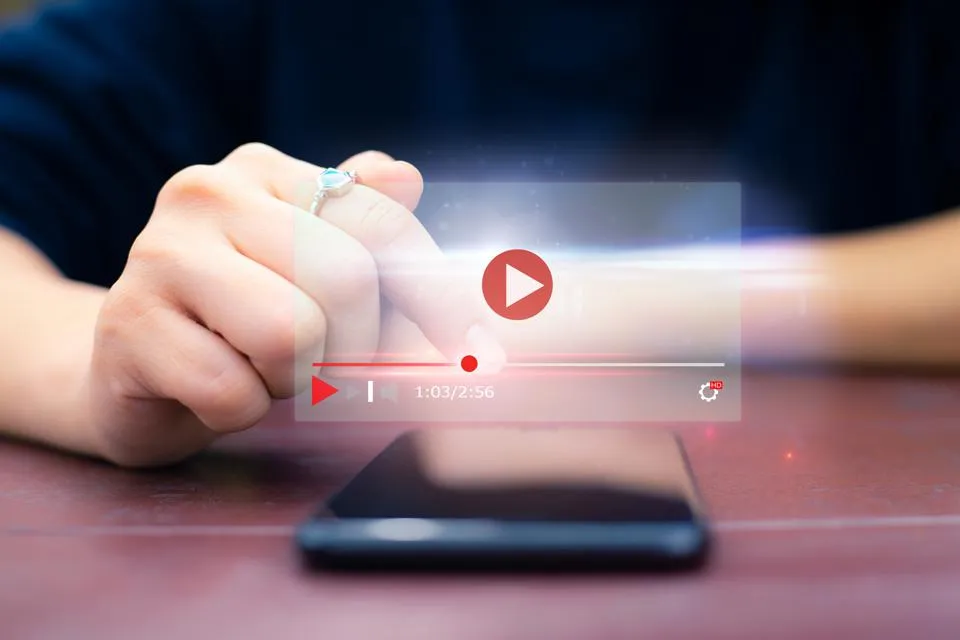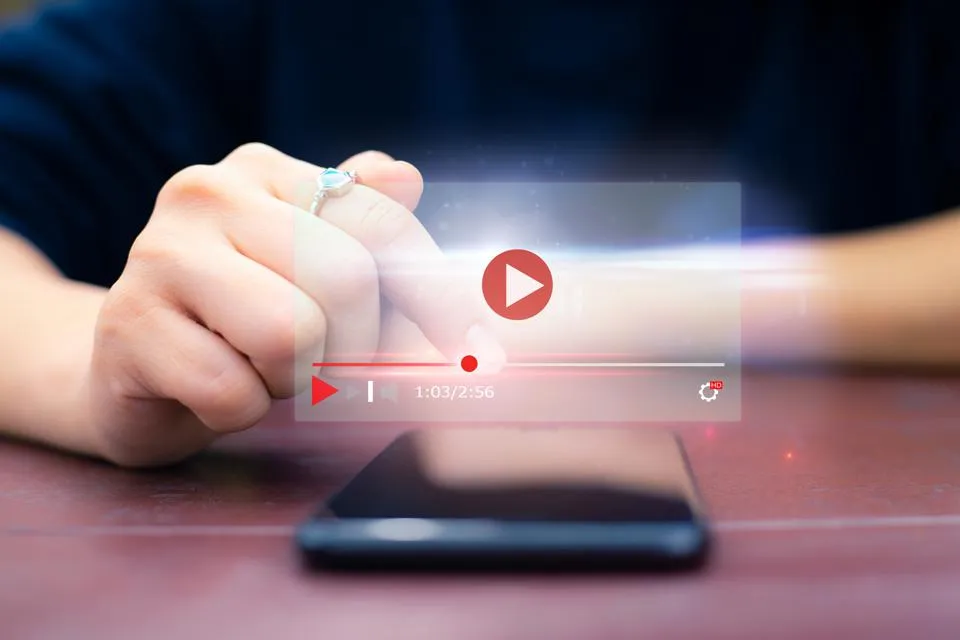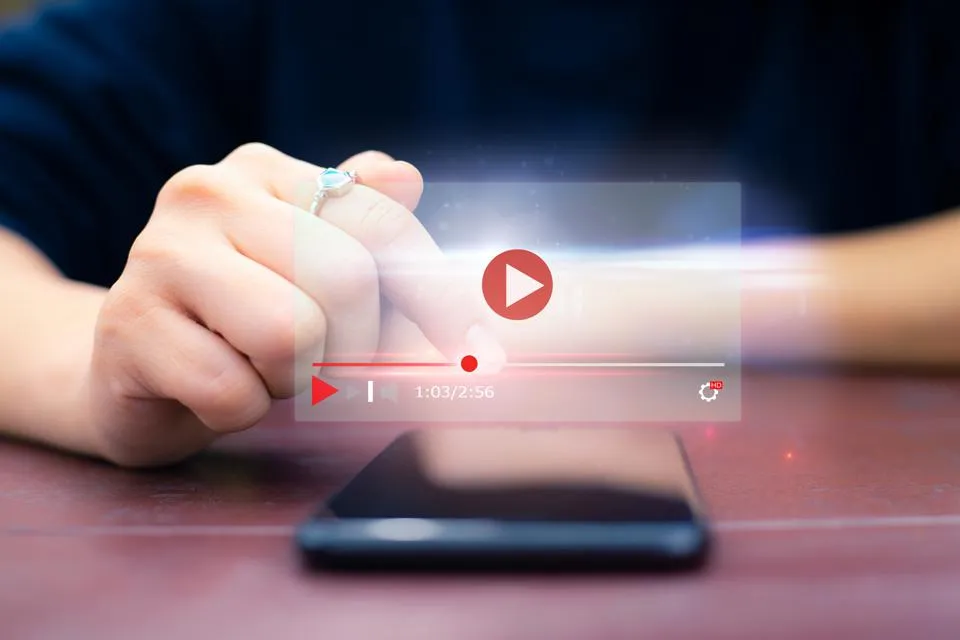Table of Contents
This series is designed to help people to understand modern technology, and become more confident in using computing devices. It is not designed to educate experts.
The author is involved in tutoring older students at SeniorNet, a New Zealand wide organisation. SeniorNet hopes that students will feel more confident in using their computing devices as a result of the learning opportunities offered. This series of articles shares that hope.
In the USA it’s been the fashion to talk about cutting the cable or the cord for some years. What the proponents of this mean is dispensing with cable or SkyTV, and obtaining the TV signal across the internet. And this is a thing elsewhere in the world, New Zealand included. So let’s talk about it.
Currently we receive our TV signal from either free to air or via a paid arrangement. Both come with convenience of delivery, and downsides.
The downside of free to air is a limited range of main stream media sources (read government or big business controlled). A wide range of sources is always better when one wishes to form cogent opinions. And the shows are endless repeats of MASH, Kim Kardashian’s butt or weak imitations of soap operas. Ugh!
And the downside of paid broadcasting is the cost. We know that the internal costs of delivery in New Zealand are high when compared to other countries. Don’t believe me? Look at the cost of many items via the internet as against bricks and mortar stores.
So how can one change the source of TV, legally and economically?
It’s called IPTV. This stands for Internet Protocol Television. TV delivered via the internet.
What Wikipedia says:
“Internet Protocol television (IPTV) is the delivery of television content over Internet Protocol (IP) networks. This is in contrast to delivery through traditional terrestrial, satellite, and cable television formats. Unlike downloaded media, IPTV offers the ability to stream the source media continuously. As a result, a client media player can begin playing the content (such as a TV channel) almost immediately. This is known as streaming media.”
So why do people cut the cable? Here are some of the reasons given:
- Cost. How much is your current cable TV package or Sky package costing you?
- TV appointments. Do you need to be parked in front of your TV at the appointed time?
- You’re paying for internet. Use it more. (Are you on the best package, and has your promotion run out?)
- 90% of cable channels (you’re paying for) go unwatched. When did you last watch a religion or shopping channel?
- You want original shows.
- Much of your cable/Sky bill is likely from “leasing” their hardware.
- You can get Freeview channels without a Freeview box via the internet.
So you think you may join the stampede out the door from your TV provider. So, what do you need?
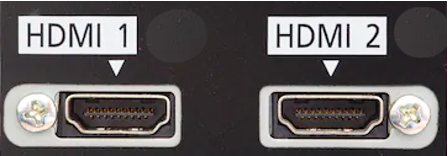
- Internet with sufficient bandwidth (An unlimited package will cover all your requirements).
- TV. A smart or dumb TV. Will require HDMI input/s.
- A method of getting the internet signal to your TV.
- A source of TV signal.
Lets look at each of these.
Internet. There are a plethora of suppliers out there, more so since Chorus put underground cables in so many streets. There are also through-the-air suppliers which use the cell tower system (cell towers are just terminals joined onto the internet anyway).
NZ Internet Broadband suppliers. If you’re still on dial up, sorry but cable cutting isn’t for you.
NZ Wireless Suppliers. A special shout out to Skinny Jump, a plan for the disadvantaged. This is mostly insufficient for TV but will get people online for a very modest sum. You can get up to a maximum of 150 GB every month (and it will only cost you $25). This is sufficient for modest TV watching only.
How much data does streaming consume?
What speed internet do I need to stream TV?
TV Viewing Equipment. You likely have the equipment needed already. A reasonable TV set with an HDMI input. Most flat screen TVs come with one or more HDMIs. My set, which is a dumb TV a number of years old, has four HDMIs. You will need to brave the dust bunnies, spider webs and rats nest of cables behind the TV to check this out. You don’t need a smart TV, nor one with built in Freeview tuner.
A Method of Getting the Signal to Your TV.
There are several ways to do this. An HDMI cable from your computer to your TV will get some, but you run the risk of tripping and breaking bones. Hardly a good outcome for saving some dollars.
You could buy a Google Chromecast dongle or similar.
Knock off dongles from Aliexpress. (Disclosure – I haven’t tested any knock off equipment)
Buy the real thing from a local retailer. (Disclosure – I have two Chromecasts, both from Noel Leeming).
Make sure your purchase comes with a way to power the device. The real thing comes with equipment to power the dongle from either a wall plug or a spare USB plug on your TV (check for USB ports during your excursion into dust bunny territory).
These devices need something else to drive them. A smart phone or tablet with the required app, or a laptop with Google Chrome or Chromium browser.
See how to set up your Chromecast here.
Once you’ve set up your dongle you can watch a range of TV, but the range is limited.
You could buy an Android TV Box. See my article here. This would be the solution I would use if the boss would permit me.
A Source of TV Signal.
There are a number of sources. I’ve already mentioned Netflix, Hulu and Amazon (Prime TV). They all want money for their offerings. Here is a list of 13 alternatives to Netflix for you to research, and a link to Netflix as well. (Acorn and Britbox are UK based services if you don’t want to be Americaned to death).
And there are others. Don’t forget The Internet Archive with its 6,420,016-programme (as of today) library. Google for streaming services; there are new ones being launched, old ones being purchased by bigger predatory companies and tired ones just dying.
Another service is Plex TV, the subject of an article I’m planning.
A Note of Caution. You could assume that the service you are paying for has the rights to broadcast the show you are watching, but this may not be so. Therefore I would strongly suggest you use a virtual private network (VPN) to view streaming services. See my article here about this. A VPN prevents your ISP from viewing the stream passing through their system, shields your viewing from nosey nanny government, helps stop some of the potential viruses and malware and can overcome geoblocking.
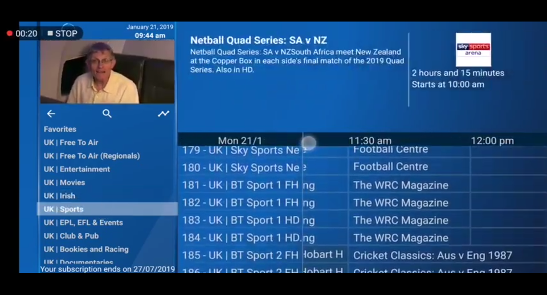
I’m currently watching IPTV from UK IPTV on my Android TV box, offering me over 7,000 channels from a plethora of countries apart from the UK and America. This is costing me £5.99 per month (under NZ$12 monthly). I’m watching it on an app called TiviMate that I’ve purchased for 12 months. This gives me access to many sports channels apart from other stuff, and the app allows me to record programmes that I can’t always record on Vodafone TV. The interface isn’t as convenient as Vodafone TV (the subject of its own article) but the difference in price is substantial. What price is a little inconvenience? And TiviMate gives me a worthwhile EPG (Electronic Programme Guide) for many of the channels.
Oh, and I forgot to mention I have access to all the Freeview channels as well. Some of these channels are geoblocked to only NZ IP addresses, and as myVPN service does not have a New Zealand server I cannot watch these channels with the VPN engaged. Another minor inconvenience.
I hope this article will give you some cause to think about your current TV consumption. Even if you don’t change, the thought exercise could stir some dormant grey cells into action, which is always a good thing. I would love to hear in the comments from anyone who has cut the cord.
If you enjoyed this BFD article please share it.