Table of Contents
This series is designed to help people to understand modern technology, and become more confident in using computing devices. It is not designed to educate experts.
The author is involved in tutoring older students at SeniorNet, a New Zealand wide organisation. SeniorNet hopes that students will feel more confident in using their computing devices as a result of the learning opportunities offered. This series of articles shares that hope.
You may have heard the term cookie in relation to computers and the internet. So what are cookies, and what are they used for?
A cookie is a small text file stored by a website on a visitor’s computer. The maximum size of a cookie is 4096 bytes (4 kb), so storing these on your device should not run you short of storage.
Cookies are NOT viruses, and have no ability to interfere with your computer.
In their most basic form, computer cookies are text-strings that websites save to your hard disk. They serve as a memory tool and make it possible to recognise your online presence and identify your actions. While this may sound negative, cookies are actually what makes the World Wide Web work the way it does. Whether you are online shopping, logging in to an account, or browsing the internet, cookies are responsible for your overall online experience.
Types of Computer Cookies
There are three main types of computer cookies: session, persistent, and third-party. These small text files are all quite different. These cookies are designed to track, collect, and store any data that companies request.
Session Cookies
Session cookies are temporary cookies that identify your online activities. In fact, without session cookies, with every click you would make, the website would treat you as a completely new visitor.
A good example of how session cookies are helpful is online shopping. When you’re shopping online, you can check-out at any time. That’s because session cookies track your movements. The details of movements, purchases or other actions are stored on the site’s computer. Without these cookies, whenever you would go to check-out, your cart would be empty.
Ultimately, session cookies help you manoeuvre through the internet by remembering your actions, and they expire and are deleted from your device as soon as you close out of a web page.
Persistent Cookies
Persistent cookies (also known as first-party cookies) work by tracking your online preferences. When you visit a website for the first time, it is at its default setting. But if you personalise the site to fit your preferences, persistent cookies will remember and implement those preferences the next time you visit the site. This is how computers remember and store your login information, language selections, menu preferences, internal bookmarks, and more.

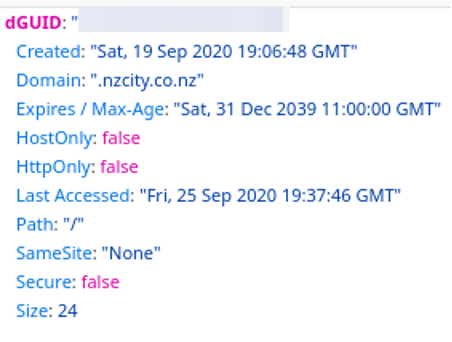
Third-Party Cookies
Third-party cookies, also referred to as tracking cookies, collect data based on your online behaviour. When you visit a website, third-party cookies collect various types of data that are then passed on or sold to advertisers by the website that created the cookie. Tracking your interests, location, age, and search trends, these cookies collect information so that marketers can provide you with targeted advertisements. These are the ads that appear on websites you visit and display content relevant to your past activities and interactions.
By tracking your habits and providing targeted ads, third-party cookies serve a useful purpose for marketers but can seem creepy and intrusive to internet users. That’s why you have the option to block them.
Cookie Control
I run a strict cookie regime. NO third party cookies, and all first party cookies I don’t explicitly authorise are flushed when I close my browser. I adopt this because I don’t want to see targeted ads, and my browsing habits are for me to know, and not the business of either companies or government agencies. Your requirements may well differ.
I set my Firefox controls by clicking the hamburger icon towards the top right of my browser, opening the Preferences link and going to the Privacy and Security section. I set this to Strict. Do not track is set to only when Firefox is set to block known trackers. Cookies and Site Data are set to clear when Firefox is closed. I have two items listed in the Manage Exceptions list, https://staging.thebfd.co.nz and https://nzcity.co.nz. I want both of these sites to remember my log in details for subsequent visits. (P.S. You need to log into the site after you’ve listed the site here).
Google Chrome cookie controls are found with the three dot icon (upper right)/ Settings/ Privacy and Security/ Cookies and other site data. Set as required. If you want to clear cookies at browser closure but retain a cookie (for log in), list that site at Sites that can always use cookies.
Other browsers should have similar controls.
Android
Cookie controls are set via the browser. You can get reasonably fine grained control.
Iphone
Control of cookies is not as good as Android. Here is a page explaining what is available.
I recommend you try out the various settings to see what suits your computer usage pattern.
I will discuss ad blocking next, which is another part of cookie use and control.
If you enjoyed this BFD article please share it.









