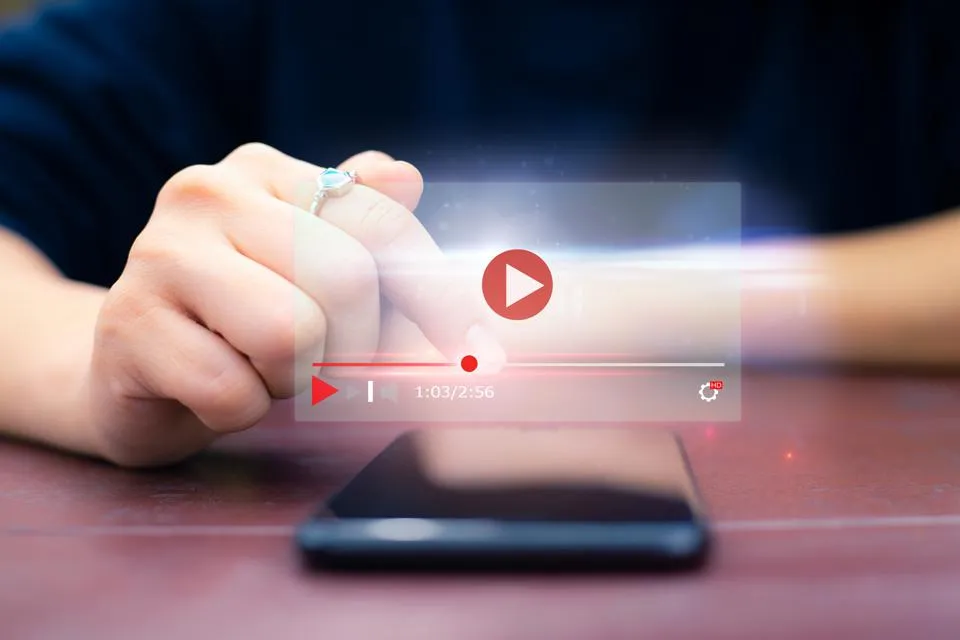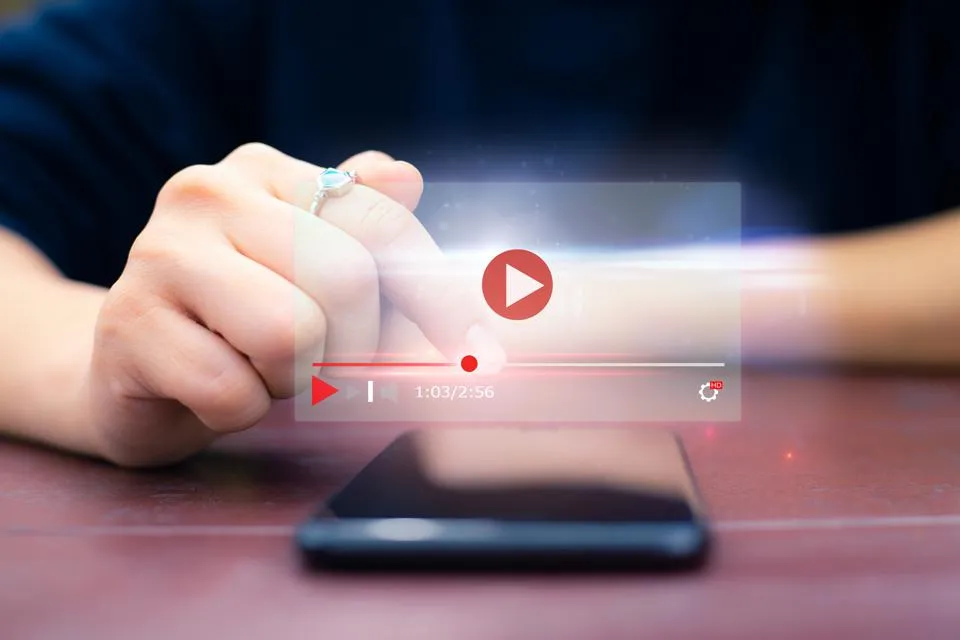Table of Contents
This series is designed to help people to understand modern technology, and become more confident in using computing devices. It is not designed to educate experts.
The author is involved in tutoring older students at SeniorNet, a New Zealand wide organisation. SeniorNet hopes that students will feel more confident in using their computing devices as a result of the learning opportunities offered. This series of articles shares that hope.
Do you have emails you can’t unsubscribe from? I have one at present from Ivacy.com, a VPN service I used for a short time, and then dispensed with. I can’t unsubscribe from their emails, and these were starting to drive me mad.
Pro Hint: Don’t purchase the Ivacy product, or any other that makes it hard to impossible to stop these emails. Reading reviews prior to purchase may reveal this problem.
Is there a way I can just not see these emails? Yes, there is.
I use the Thunderbird email client (app), and it has a good filter system built in. By setting up a filter I can handle this email so I never need to deal with it again. Ever!
In Thunderbird on Linux, filters are found in Tools/Filters. It’s just a case of clicking New, giving it an identifying name, and filling in the filter boxes.
Here’s my Ivacy filter. This does two things.
- Marks it as read so it doesn’t show as still needing my attention
- Deletes the email (puts it into the Trash)
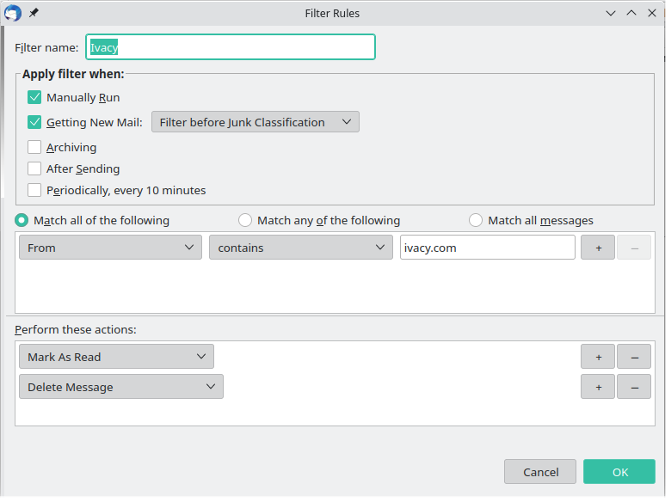
I have my Trash set up to clear when I close Thunderbird.
This filter facility is available in Gmail as well, but not in the phone app. To set it up on your phone you need to log in to Gmail on a desktop computer and click on the Settings Gear Wheel icon, then See All Settings. Go to Filters and Blocked Addresses and use the Create new filter link.
Here’s the action page from one I set up for emails from Kobo that annoyed me.
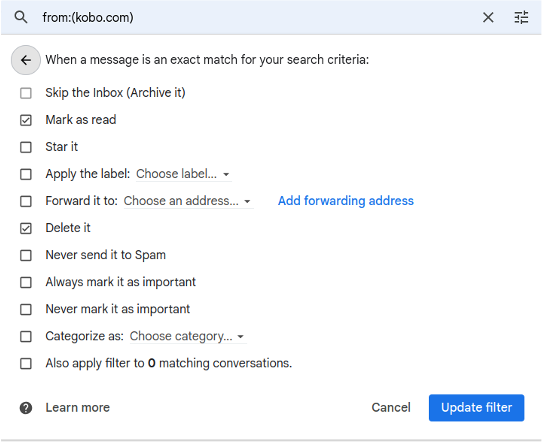
As you can see it’s very similar to the Thunderbird choices. I have my Gmail Trash set up to auto-clear.
Filters may well be available in other email systems. As I don’t use these I can’t comment.
Set up your own filters to tame some of the email frustrations you may have.