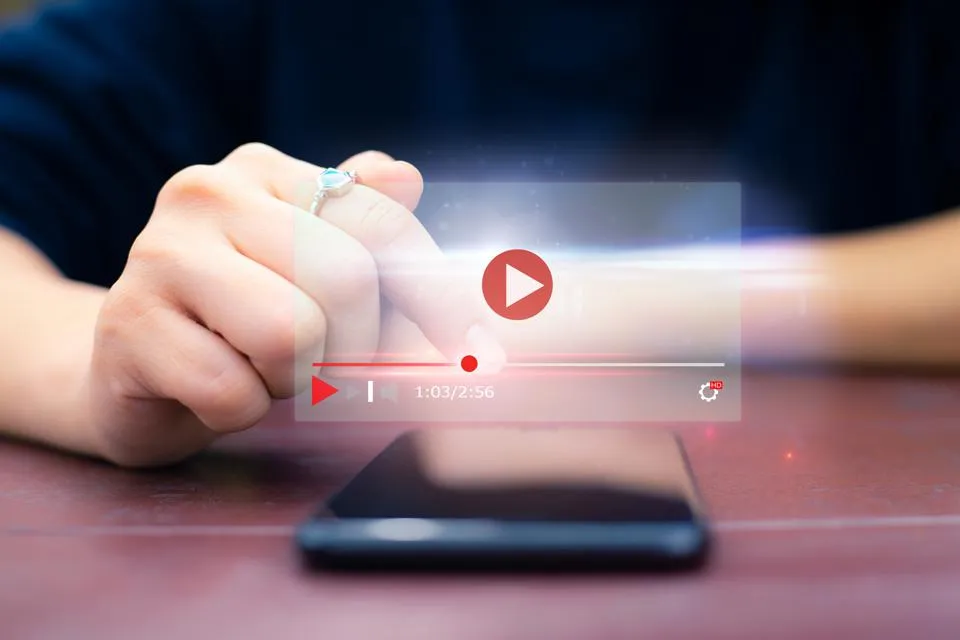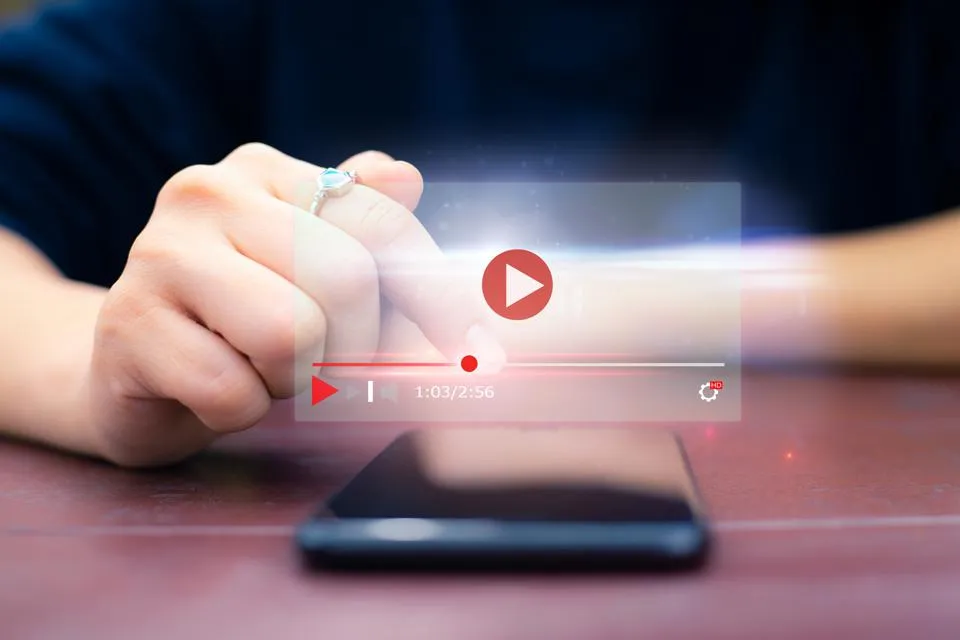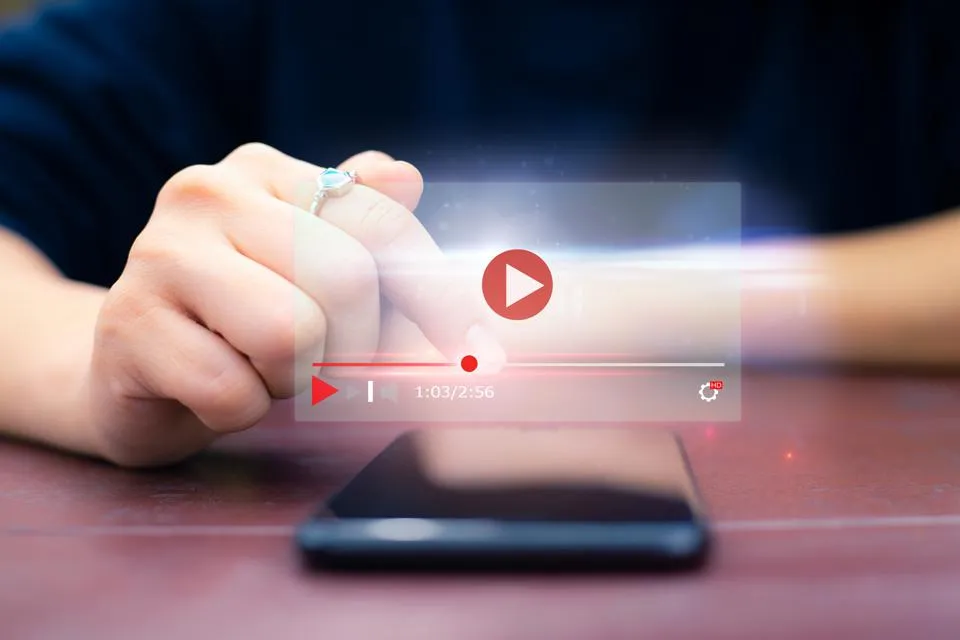Table of Contents
This series is designed to help people to understand modern technology, and become more confident in using computing devices. It is not designed to educate experts.
The author is involved in tutoring older students at SeniorNet, a New Zealand wide organisation. SeniorNet hopes that students will feel more confident in using their computing devices as a result of the learning opportunities offered. This series of articles shares that hope.
I use the Android system for my phone (Samsung Galaxy A12). The boss uses the same model phone and also a tablet (Lenovo M10 2nd Gen Tablet). But there is one big difference between our usage.
I detest ads and random requests to spaff my data to all and sundry. My wife is more relaxed in this regard. She is in the 99% club. Just puts up with it. I’m the non-vaxed mask-spurning rebel who says, “No Thanks!”
What is my phone trying to do behind my back? Who is it contacting? Some of the addresses being contacted look **interesting**. For instance, what are these?
- firebase-settings.crashlytics.com
- rr4—sn-8vq54voxo1-fabe.gvt1.com
- infinitedata-pa.googleapis.com
- capi.samsungcloud.com
- ms.applvn.com
Those are just a few of the 1,800 blocked ad requests and sundry url calls that my phone reached for, all in one day! Some of those requests may have been necessary, but my guess is that most were not.
What do I do about it, and what do 99% of Android users just put up with?
Let me introduce you to my ad blocker friend. I use an ad blocker that is not available on the Google Playstore, called Blokada. This is a free download which has paid extras if required, but in its free version is all I require. A paid version is available on the Playstore, but it comes with links to “the cloud” and other strictures I don’t like.
Blokada violates the most basic of Google’s basic tenets. It limits the data that Google sucks from my Android devices, almost always without my consent. And it does this without rooting my device (another very important consideration).
For a side trip to rooting, see my recent article titled “Tidying My Messy Android Phone”.
I usually look for reviews of apps I’m considering, particularly with those that are not available through the approved channels. Here is a review of Blokada.
You will see from the article that Blokada is not available from Google’s Playstore, because it limits Google’s harvesting. How does one get and install it?
There are a number of good apps not available on Google Playstore that you can obtain and install on your Android devices. This is called sideloading. Sideloading does come with some risk. So check reviews, and be careful where you download from. Use the developer’s website if possible.
The steps to getting Blokada onto your phone are as follows.
1. Allow ‘Apps from unknown sources’. This article explains how.
2. Download the Blokada apk here. You want the Blokada 5 for Android apk. The url is https://go.blokada.org/apk5. Use Google Chrome for this.
3. Follow the prompts to complete the installation. If you have problems here is a YouTube video on this subject.
Sidenote. I prefer my way of installing. See the 5 graphic steps hereunder. This for me is much simpler than the “official” way.
Step 1. Email the link to my phone.
Step 2. Click link & Download.
Step 3. Click Open.
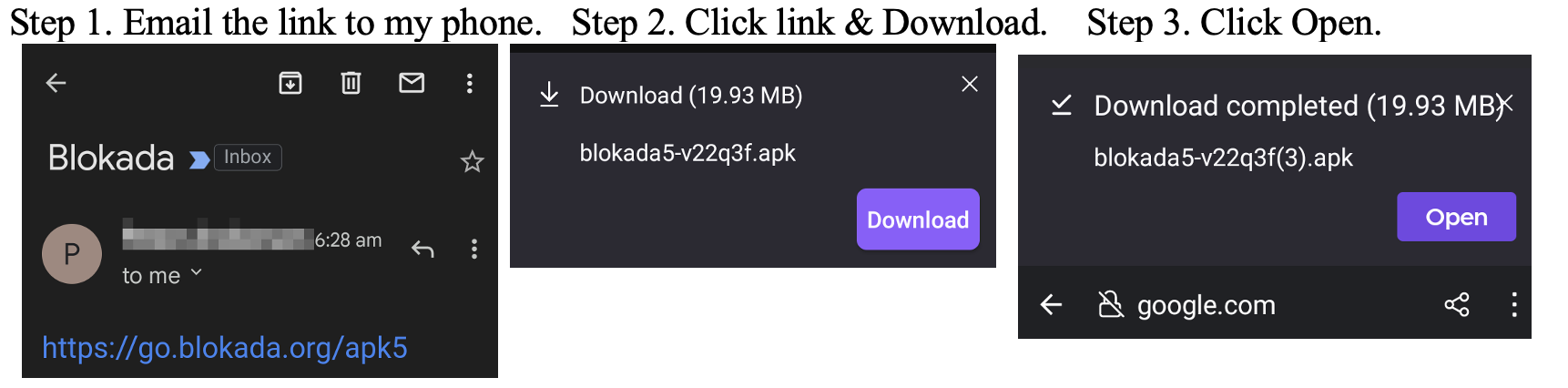
Step 4. OK Install.
Step 5. Installed & open.
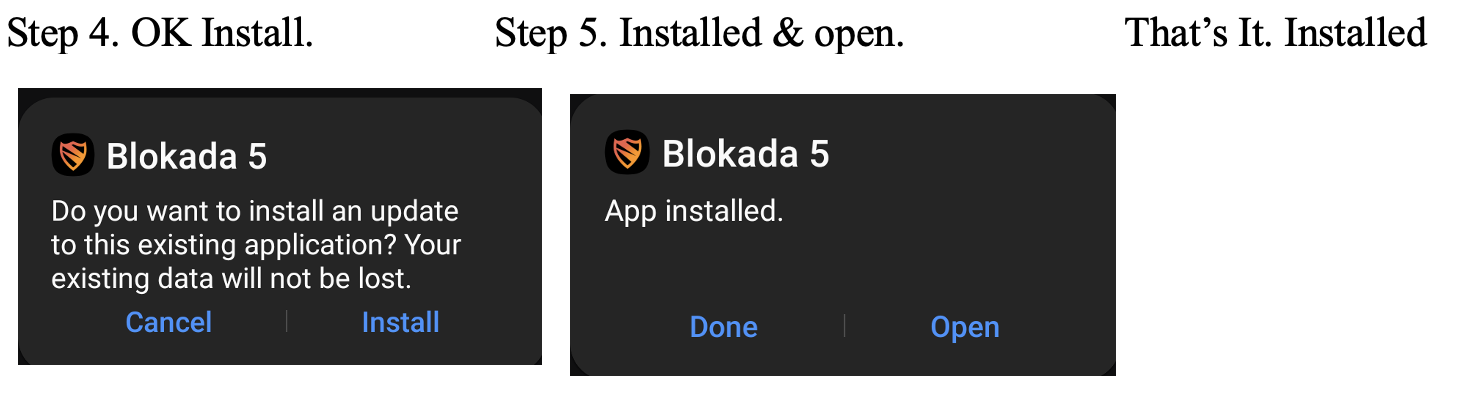
That’s It. Installed
Set up. Choose your Blocklist. I use the first on the list.
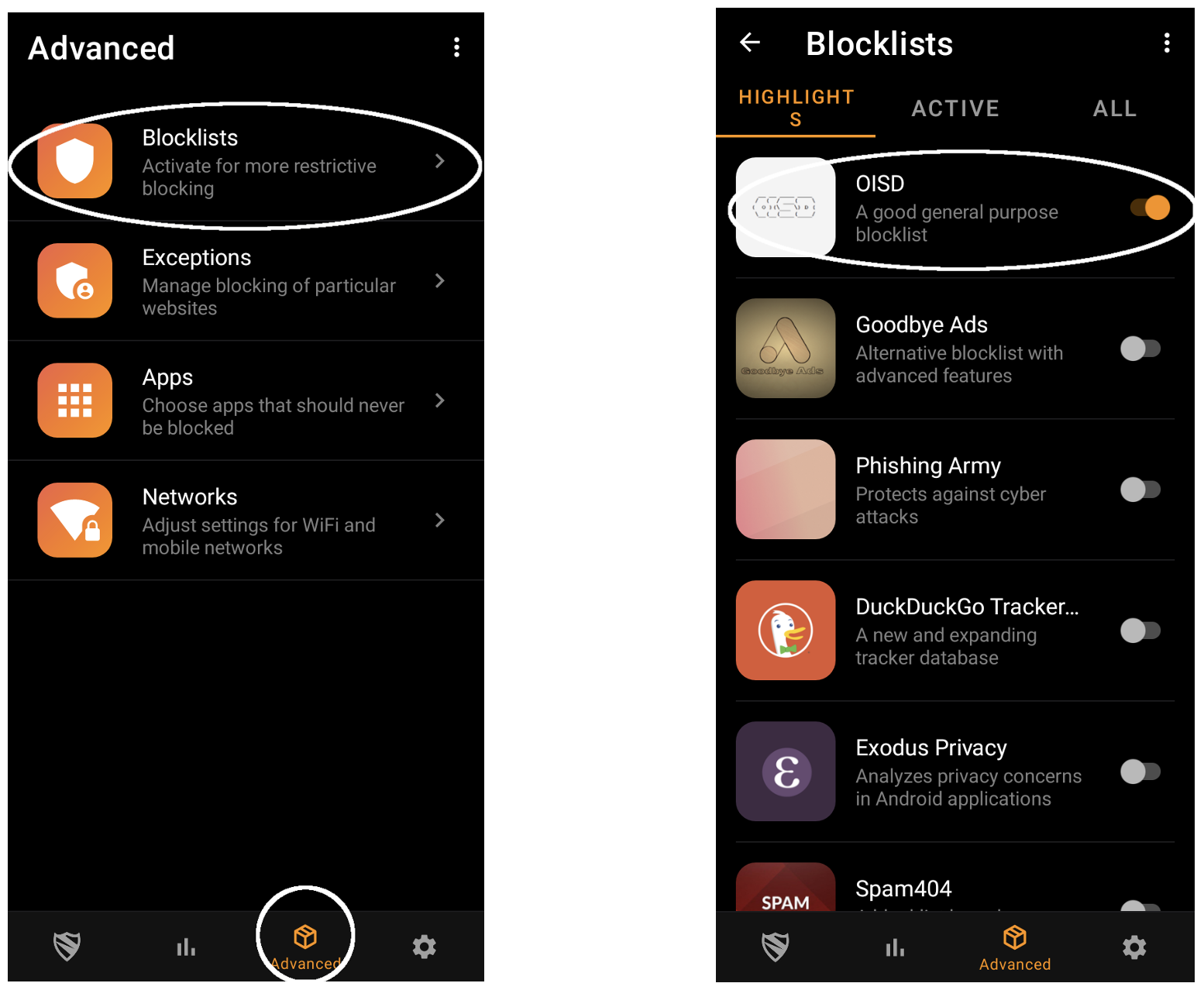
And use the big button on the Home shield to turn the blocker on or off.
What benefits do I see? Well, first there is the blocking of requests and data uploading. Then I believe I get better battery life because no adverts are being downloaded. Thirdly, I believe my phone runs quicker because some of the overhead is dispensed with. And lastly, I just don’t see ads when I’m running apps. Hooray for that.
Try it yourself. If it doesn’t meet your expectations then uninstall it. But most users will want to keep this once installed! Leave the 99% and come join me in the 1% club!