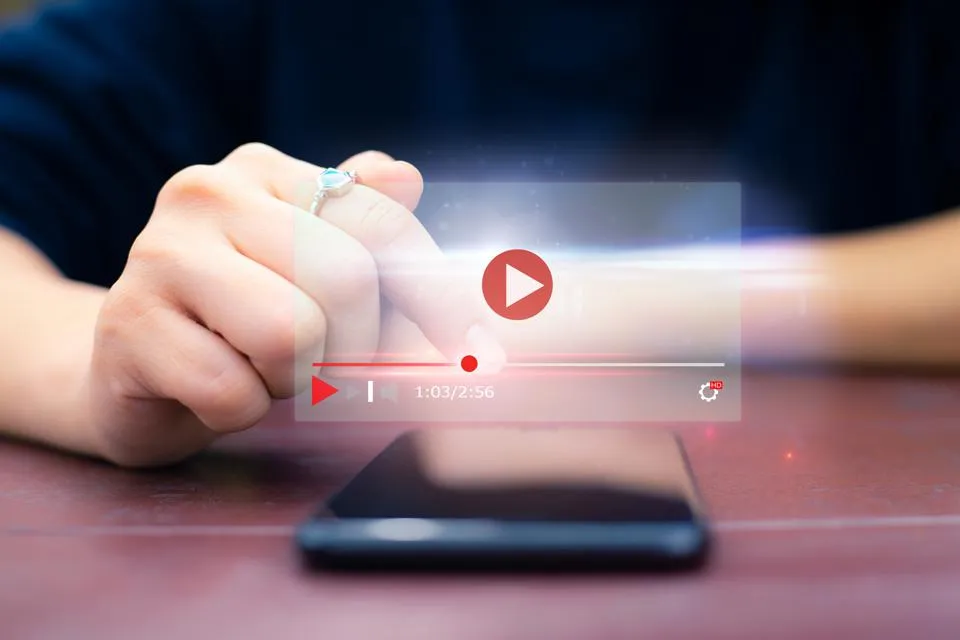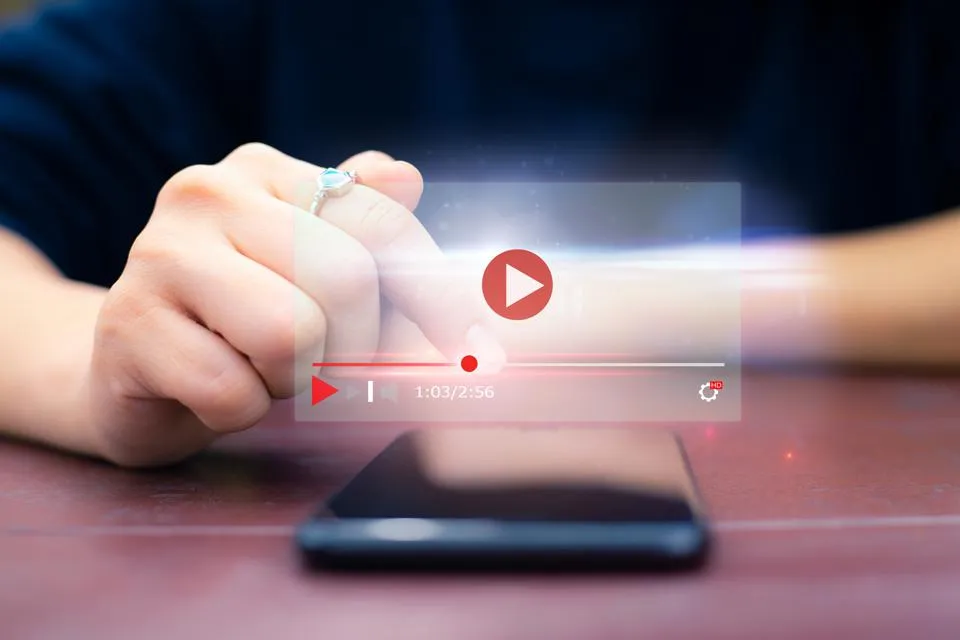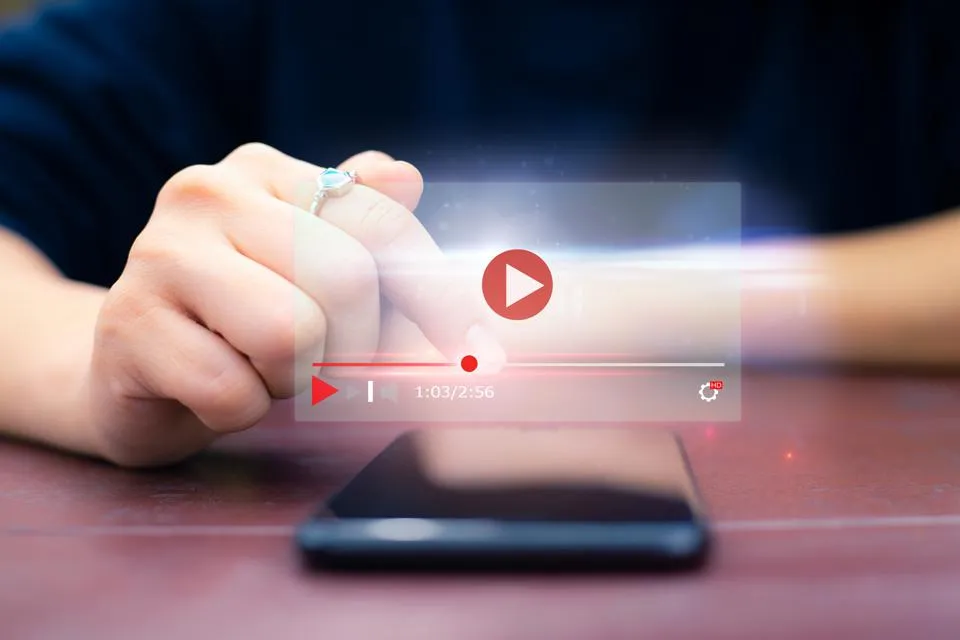Table of Contents
This series is designed to help people to understand modern technology, and become more confident in using computing devices. It is not designed to educate experts.
The author is involved in tutoring older students at SeniorNet, a New Zealand wide organisation. SeniorNet hopes that students will feel more confident in using their computing devices as a result of the learning opportunities offered. This series of articles shares that hope.
The above headline is of course just clickbait to get you started on this article. But like all clickbait, it must have a germ of truth in there, somewhere.
So, let’s search for that free phone!
Each phone seller chooses a default home screen app, and installs this. This sets the Home Screen layout , and other pages such as app drawers, and many (most) people don’t know that this can be changed. There are many different Home Screens available, and they can be changed easily. A new home screen can so change your phone that it’s just like getting a new phone.
I have recently purchased a Samsung A12 phone. I did this because I use the Bank of New Zealand Banking App on my phone, and my previous phone had started to complain that the operating system was too old. So I looked around and decided this model would suffice. It had the two things I wanted, a modern operating system, and a reasonable sized 128 GB memory. Allied to this, it was on sale at Noel Leeming at the time for $269.00 (normal retail $299.00), and not locked to a telecom company. This latter was not really important, but I dislike vendor lock in.
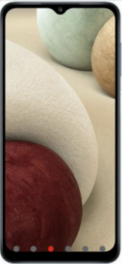
As an added bonus, the new phone would enable me to load and use the NZ Covid 19 Tracer App, if I wanted to conform.
This phone comes with a Home Screen app called One UI Home, and it’s OK for my requirements. But I’m an inveterate fiddler, and like to see what else is available. (Home screen apps are also sometimes called launchers).
Many people have examined a number of launchers, and written up their findings. What do they say about owning a dog and barking yourself? So it’s off to Google for some searching, and reading other people’s findings.
(Hint: I like to have up to date search results, so often include the current year in my searches.)
Best ad free android launchers 2021
android launchers for old people 2021
best customizable android launchers 2021
(Hint: The internet (aka Google) runs out of America, so they don’t know how to spell many common words. Adjust your search terms accordingly).
Read the reviews and comments. Then just download and test several. You will be amazed, astounded even, at how different you can make your phone (or tablet) appear. For free. And of course, some of the launchers also come with paid options, often to remove adverts or give even more goodies.
Switching between Launchers.
On my new phone (Samsung A12, I already told you this, please pay attention at the back of the room) to change between launchers it’s:
Settings/Apps/Choose Default Apps/Home App.
Click the launcher I want, and it’s done.
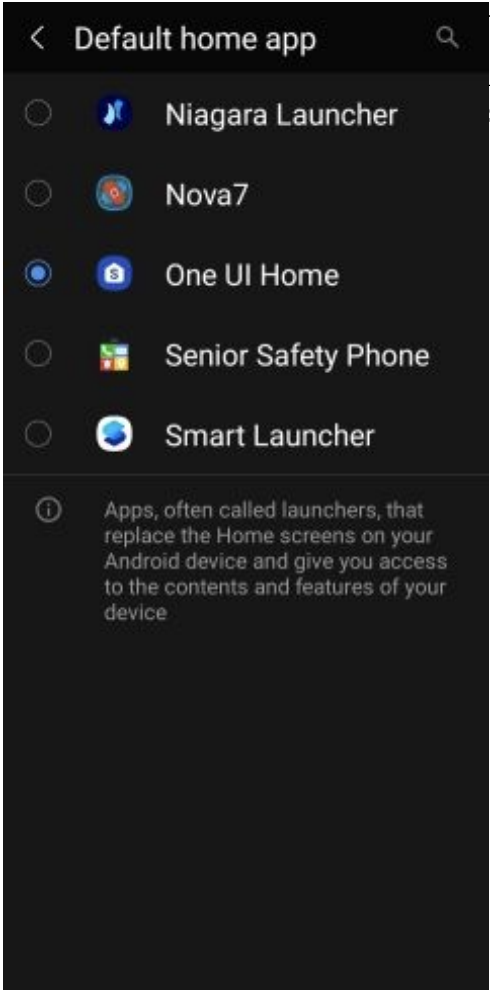
Here’s my current list of launchers. =====>>>
Changing back is just a rerun of this, and choosing the previous app.
For your phone (or tablet) a google search with the make and model number should give you the steps on how to switch. (How to switch launcher for Samsung A12).
Launcher Examples
Here is the same phone with a selection of different launchers. I took screen shots and exported them to Google Drive, and then to this article.
This is just the Home screen. Other screens such as the App Drawer are also changed, but I have not reproduced these. There must be SOMETHING for you to explore. And of course, they all show the same wallpaper. This is also easily changed.
And something for the iPhone fans follows after the screenshots.
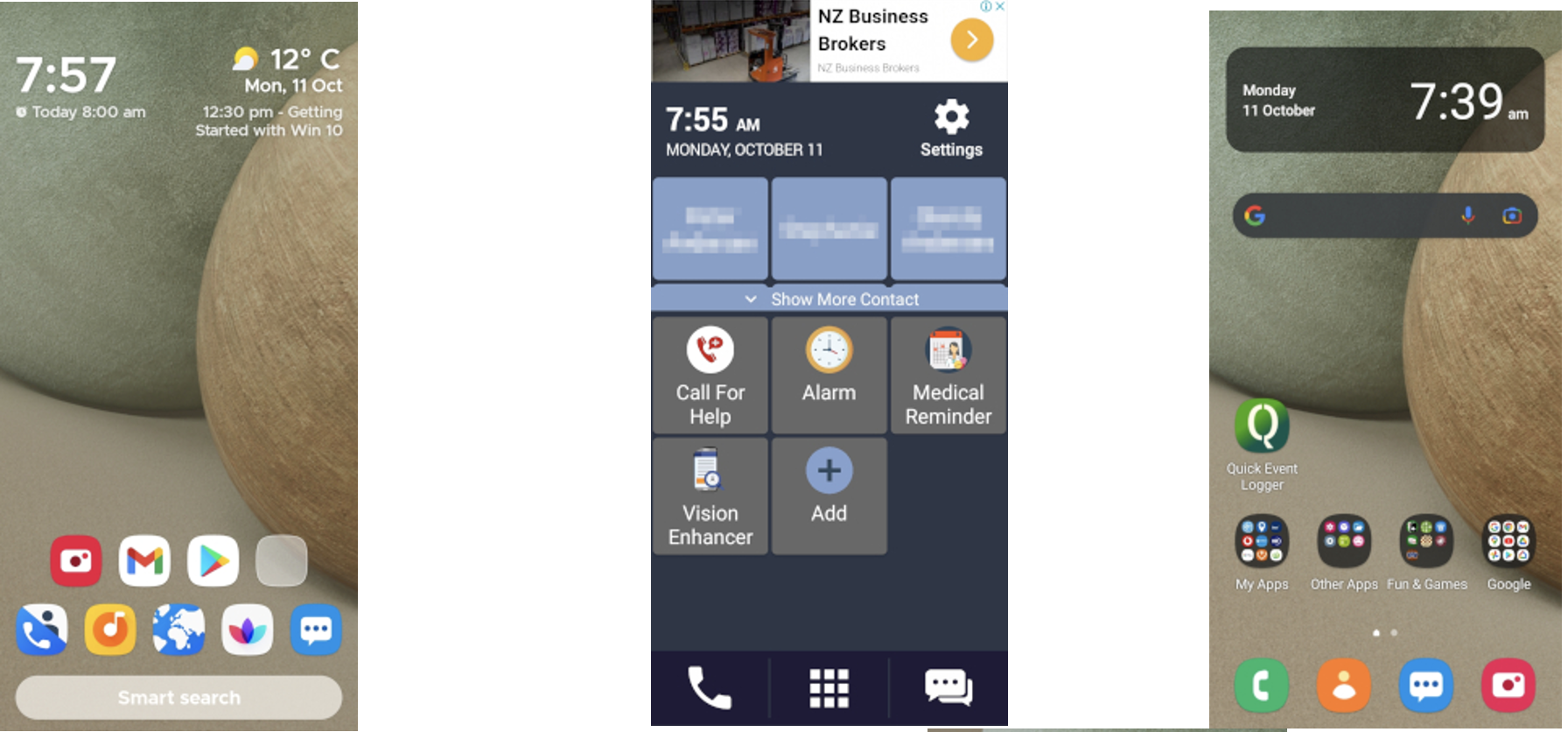
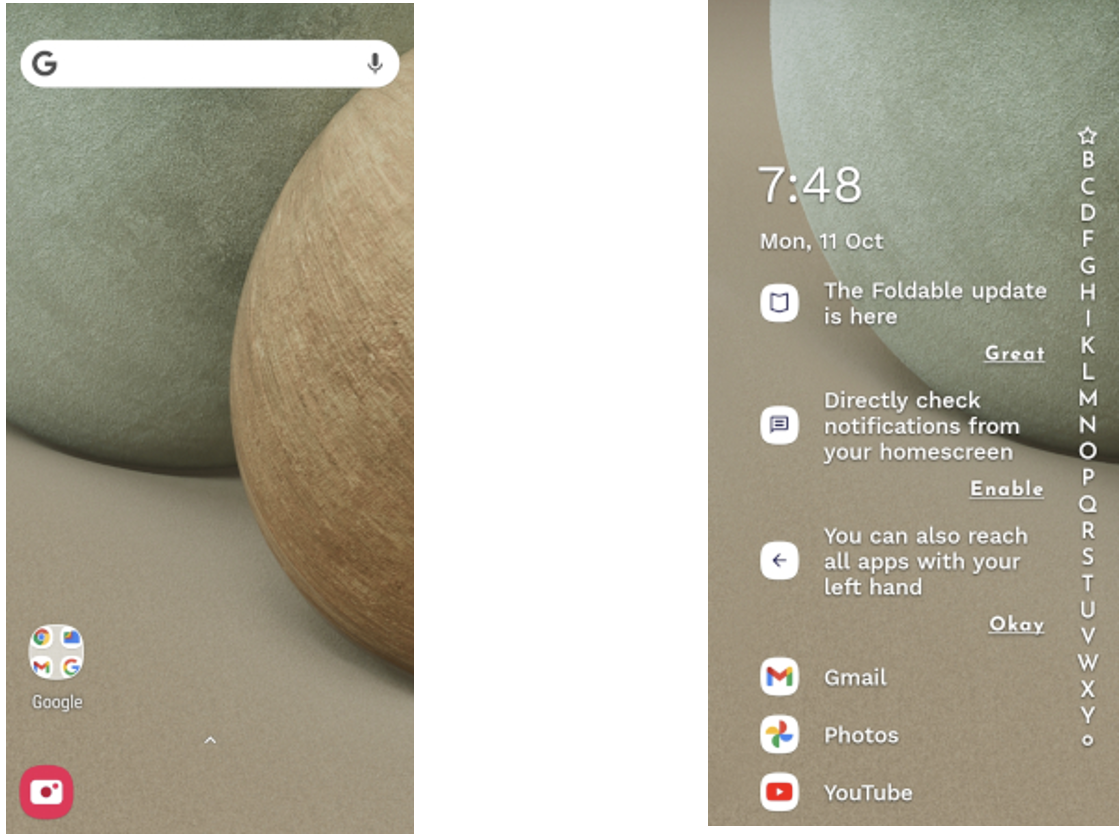
Left to right, top to bottom, these are:
Smart Launcher, Senior Safety Phone, One UI Home (default launcher), Nova 7, Niagara Launcher.
Bonus for iPhone fans:
If you have an Android phone and want to move to an iPhone without finding over $1,000, then there is a way you can make your phone look like an iThing.
Here is a youtube video detailing the apps and steps to make this magic happen.

Click on the link (or the above graphic, which is also a link) to view the video.
Disclosure: I haven’t done this as I don’t hanker for an iPhone. But I do know that many people do want one, for some inexplicable reason.
So, just take this “How To” video as an early Christmas present from me.

I would love to hear how you are enjoying your new old phone in its new suit of clothes. Leave your comments below.
If you enjoyed this BFD article please share it.