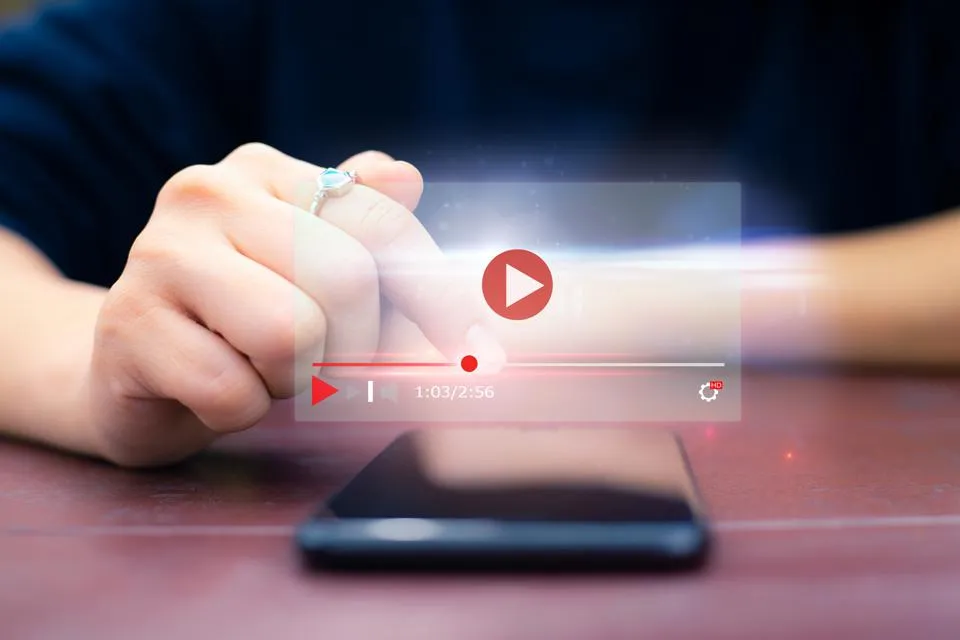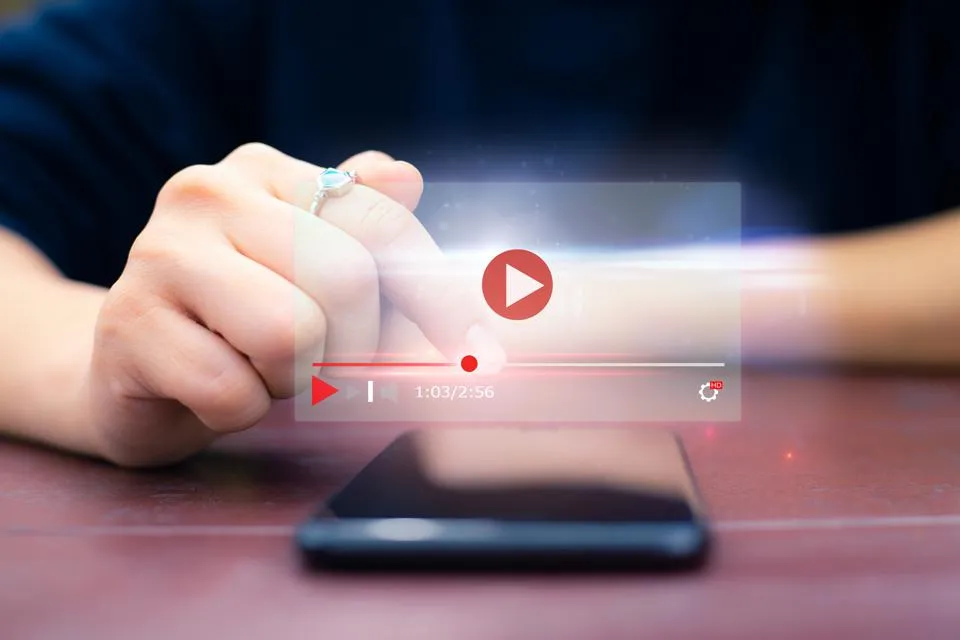Table of Contents
This series is designed to help people to understand modern technology, and become more confident in using computing devices. It is not designed to educate experts.
The author is involved in tutoring older students at SeniorNet, a New Zealand wide organisation. SeniorNet hopes that students will feel more confident in using their computing devices as a result of the learning opportunities offered. This series of articles shares that hope.
For years I’ve had a clock radio beside my bed, so I can wake up to a bit of music as an alarm, and then listen to the current propaganda session (usually called the news). My current radio has suffered from tuning creep, and needs frequent fiddling to keep it correctly tuned. Given my notoriously short fuse, I’m surprised it has lasted several years. Recently I had one retune too many, and I went searching for a replacement.
The replacement had to fulfil certain criteria…
Cheap
Easy to operate
Reliable
No tuning creep.
A quick search of electronics stores revealed a few candidates. Here is the Noel Leeming offering. These may well change by the time that this article appears in print.

I settled on the Lenovo Clock Radio Essential on sale at that time for $41.99 at Noel Leeming, and after a check on YouTube I was in the shop purchasing it on 23 August. I see the price has since shot up to $44.00. (I usually purchase locally from Noel Leeming because of the discount offered to SeniorNet members, and Gold Card holders, thanks to Winston).
Once I had taken delivery (Noel Leeming had to get it in from one of their other shops, perhaps an indication of how popular this was) it was off home and into the packaging to see what I had. There was the device, a power brick and some paperwork. That’s it.
A quick perusal of the paperwork told me that I needed a smart phone, tablet or the equivalent iThingy from Apple to set this up, together with the Google Home app. No phone, no set up. And secondly: no internet with Wi-Fi, no clock or radio. Something that Noel Leeming’s internet page doesn’t really tell you. Bad, bad Noel. Not everyone has Wi-Fi or a smart device. Be warned.
Set up only took a couple of minutes (I went the quick route, but you can take longer with more choices). And once I had put the Wi-Fi password in manually (it failed the auto password pick up for some unknown reason) the clock went to a time server and picked up the local time. This was displayed along with the temperature (in Celsius). As I type this I see the temperature is 3 °C in Lower Hutt.
It tells me the time. The first trick works.
The next trick is to get some radio out of the box. This turns out to be voice activated. “Hey Google, play The Breeze Wellington” and the device responds, “streaming The Breeze from Tunein” and a few moments later I have music filling the bedroom. You need to know the name of the station you want. No just scrolling through. Even just asking for a radio station in a particular genre (say country and western) elicits a response that the device can’t do this. I guess a list of stations I want to listen to is a necessity. Also, volume can be voice controlled.
Trick two works, but with some proviso.
The third trick is to ask for some information. “OK Google, spell Copacabana”. The lady in my device dutifully spells this for me. It’s a built in Google Nest equivalent of Amazon’s Alexa, the spy in your home.
Trick three works. And this then raises the question, what is Google listening to and recording? It turns out that the device is listening constantly for the key phrases, and only starts recording when these are spoken. “Hey Google” or “OK Google”. Google was interested in adding new phrases, but their users showed profound disinterest in this new feature and so it wasn’t added. But, as they say, watch this space.
The device is listening but not recording, so when you snuggle with your significant other it won’t record you unless your snuggling includes “Hey Google”. Don’t name your pets or children Google and you shouldn’t accidentally trigger this.
Voice will also set the alarm(s). Turns out you can have multiple alarms set, and these can either be a sound or radio.
Thus, a very handy clock radio that uses the internet to stream. If the internet goes down, so does my radio. There is the big radio in the lounge which receives its signal over the air, so that should still work. Also, the car radio should also work.
Handy Tip: Check what voice Google is recording. You can also delete the recording, or set up automatic deletion.
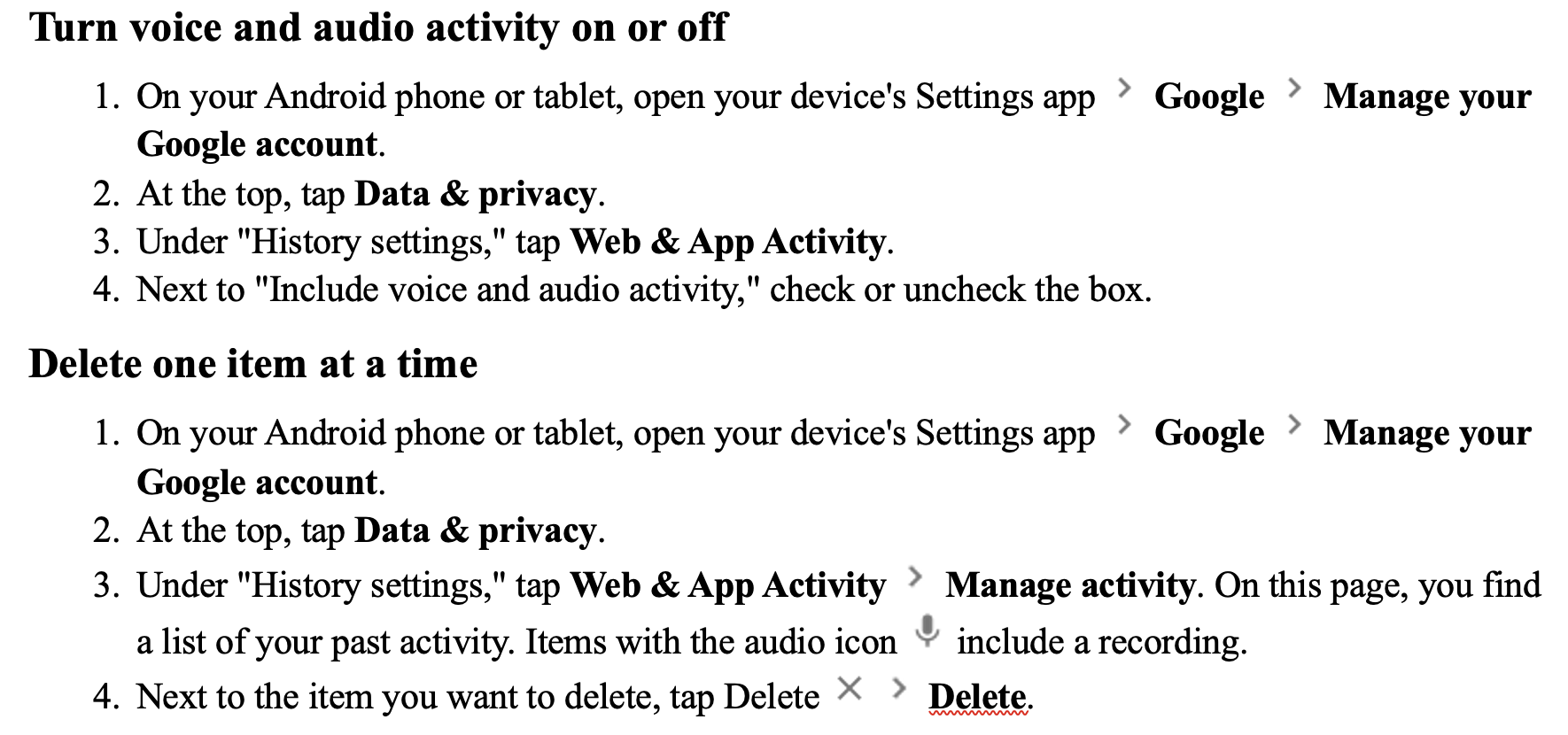
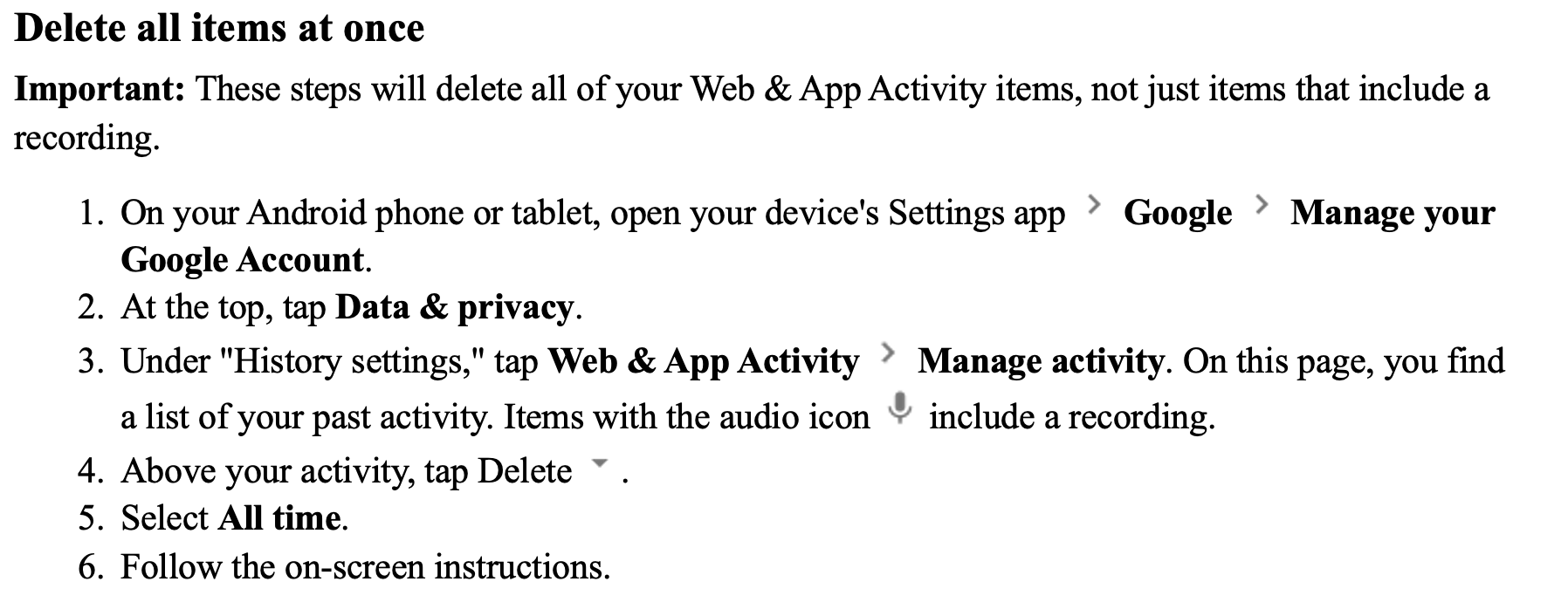
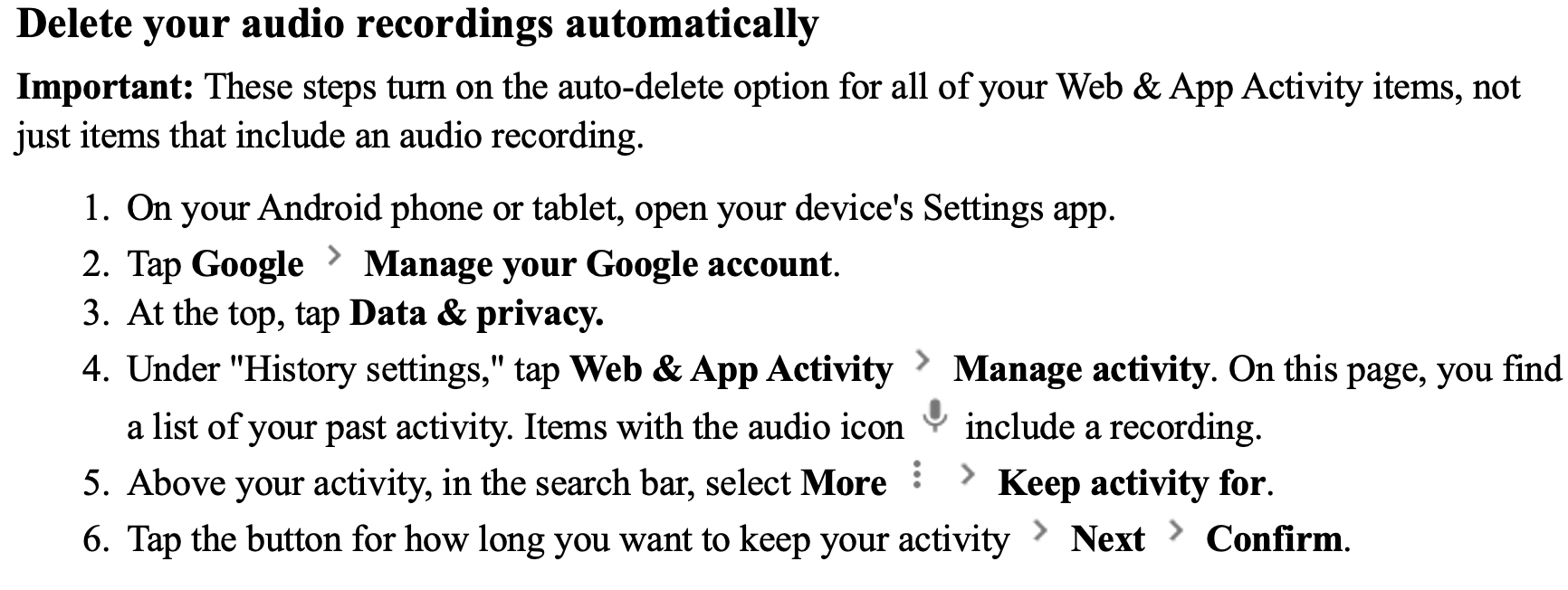
I’ve set mine up to automatically delete the input at the minimum time, 3 months. In my opinion, these instructions are designed to dissuade you from amending the defaults, which are to give Google everything.