Table of Contents
This series is designed to help people to understand modern technology, and become more confident in using computing devices. It is not designed to educate experts.
The author is involved in tutoring older students at SeniorNet, a New Zealand wide organisation. SeniorNet hopes that students will feel more confident in using their computing devices as a result of the learning opportunities offered. This series of articles shares that hope.
Since 2018 when the Manadrins in the EU decided they would save us from having our privacy stolen we have had those infuriating pop-ups appear.
You will have seen examples like this, or variations of it, on many websites.
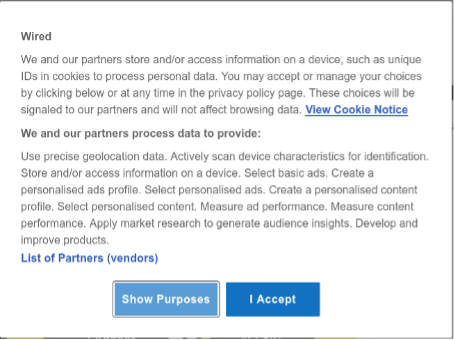
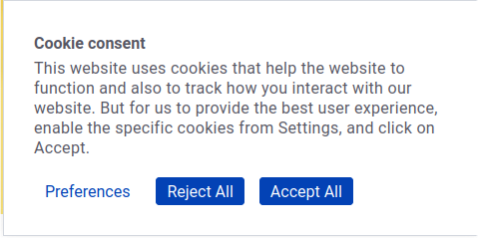
If you decide to not accept all the tracking cookies and have the temerity to click on the other button offered, you will go down a rabbit hole designed to confuse you, and encourage you to accept the default.
Some websites use other techniques to manipulate your choices. Dark patterns trick people into clicking ‘yes’, and some websites have been found ignoring people’s choices entirely. It’s a can of worms, to say the least, and so time-wasting.
Is there a solution for that? When I encountered one too many of these so-called consents I had had enough. My usual approach to web frustrations is to search for an answer, and see if there is a browser add-on that will do what I want.
Enter Consent-O-Matic.
A group of researchers from Aarhus University, Denmark, like me, got tired of this nonsense and developed the Consent-O-Matic browser add-on. This add-on is designed to automatically fill in the pop-up with your choices if you could actually understand the words used in the pop-up.
About this extension
Cookie pop-ups are designed to be confusing and make you ‘agree’ to be tracked, despite your real wishes. This add-on automatically answers many (but not all, unfortunately) consent pop-ups for you, so you can’t be manipulated. Set your preferences once, and let the technology do the rest!
Unfortunately, there are so many potential routes these websites can take the add-on doesn’t work for all. If you find a site that the add-on doesn’t cope with, you can submit it to the developers so they can add it to the extension. So, the extension should learn over time.
The add-on is built and maintained by workers at Aarhus University in Denmark. They are privacy researchers who got tired of seeing how companies violate the EU’s General Data Protection Regulation (GDPR). Because the organisations that enforce the GDPR do not have enough resources, they built this add-on to help out.
They looked at 680 pop-ups and combined their data processing purposes into 6 categories that you can toggle on or off. Sometimes their categories don’t perfectly match those on the website, so then the add-on will choose the more privacy-preserving option.
Unfortunately, the words used in the add-on aren’t a lot clearer. I wrote to the developers about their own language being confusing. And, lo and behold, I got a reply. It’s encouraging when the developers will engage with us punters. Well done!
To simplify, here is my take on the six choices offered in this add-on:
Preferences and Functionality: Specific choices you make, such as your log-in and language choices.
Performance and Analytics: What you do in the website, and how to make it work better for you.
Information Storage and Access: What information the website is storing on your computer.
Content selection, delivery and reporting: Show content based on what the website knows about you.
Ad selection, delivery and reporting: Show ads based on their knowledge of you and your interests.
Other Purposes: Unclassified data collection not clearly described.
Here is a graphic showing the choices and explanations.
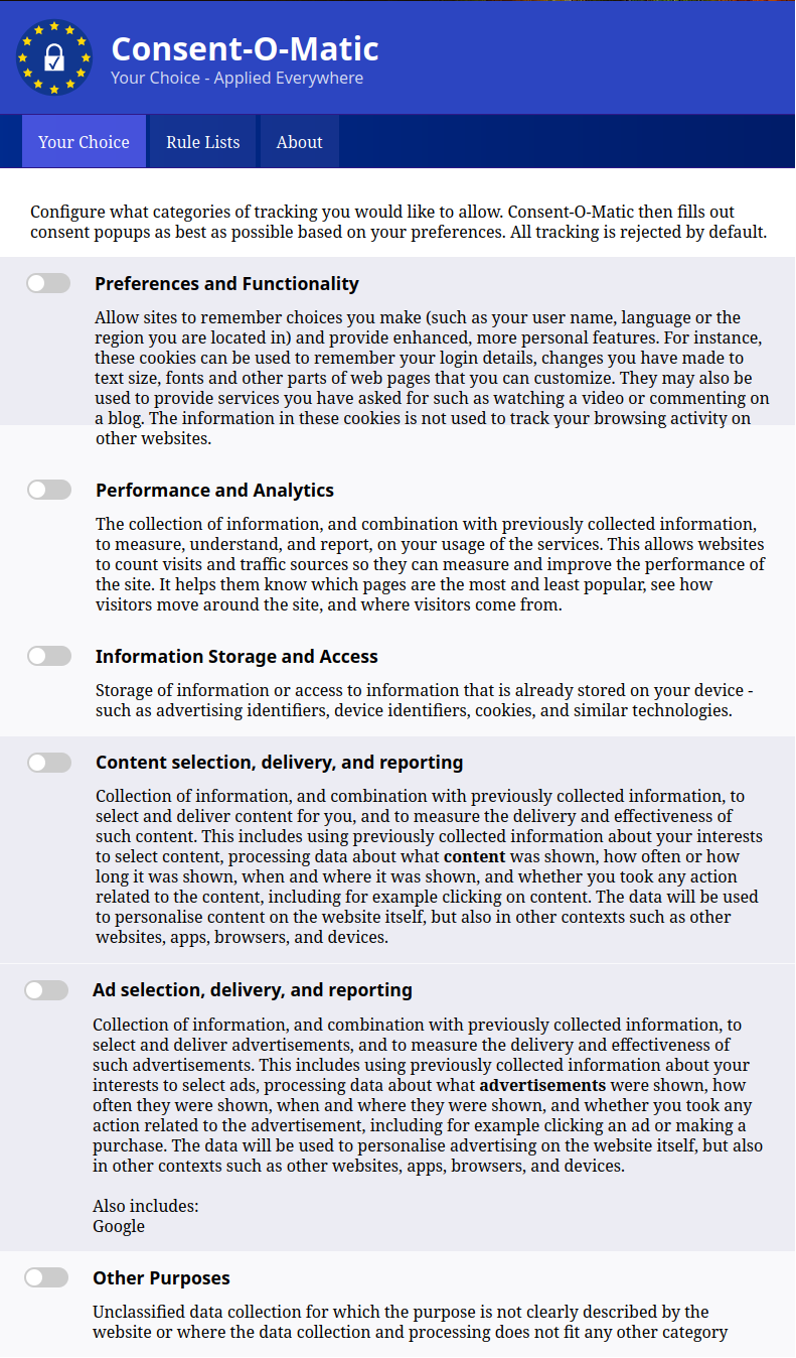
For my usage, I’ve selected just the first choice offered. This means I have agreed to accept only cookies that are concerned with choices I wish to make in relation to that webpage.
This add-on works with Firefox (my preferred browser) and Chrome browser. Chrome has notified users that there are changes afoot, and this may affect this and other add-ons. Time will tell.
There are rules you can set up on a per website basis if you find a site that isn’t happy with those offered. It’s a set and forget add-on, the type I like!
I now see a flash of the pop up which then disappears. There is a brief pop-up showing that the Consent-o-matic add-on has sent another pop-up into the dustbin in the sky. Good riddance.
Is it working? Here is a graphic of the results after a few days.
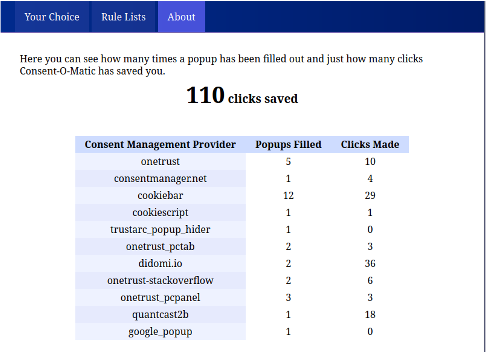
With the use of this add-on, together with uBlock Origin (which will almost certainly be blocked by the changes coming with the Chrome browser) my internet usage is now much more enjoyable. Consents and ads, who needs them?
As an aside, some worthwhile sites such as The BFD derive some of their income from showing ads. I would encourage you to support The BFD with a subscription which helps defray the lost income when you use an ad blocker if you find the information useful. I’ve been a paid member of The BFD for years, it’s one of the few sites I support.
Firefox has the best add-ons, in my opinion. Google Chrome and the slew of Chromium-based browsers are mostly provided by companies whose business model is based on extracting and selling your data, Firefox has a different model. So Chrome and the shifty websites appear to be in a very similar space. If you must use Google Chrome this add-on is available in the Chrome Web Store (for now).
Try it, see what you think.









