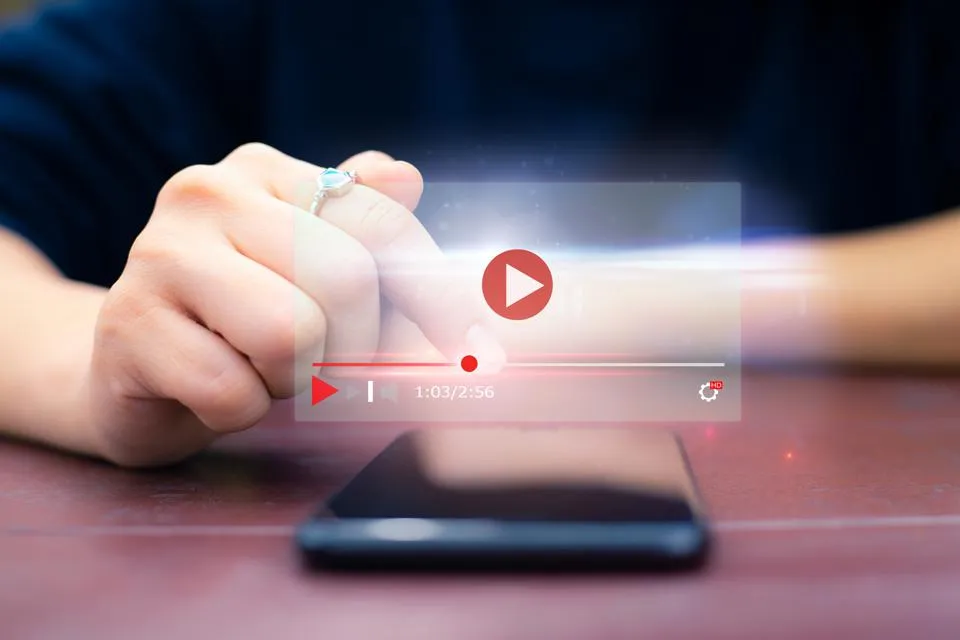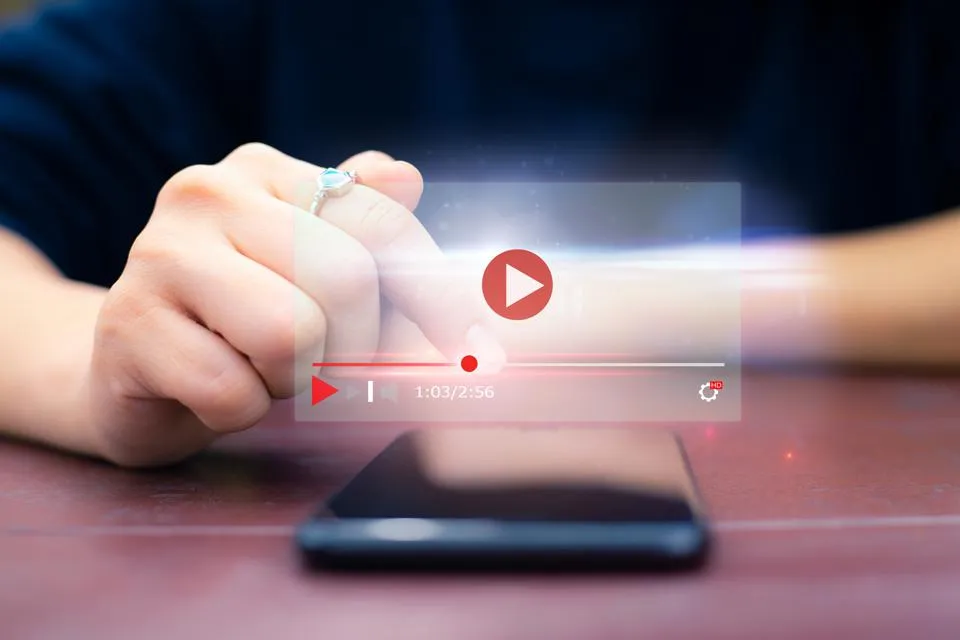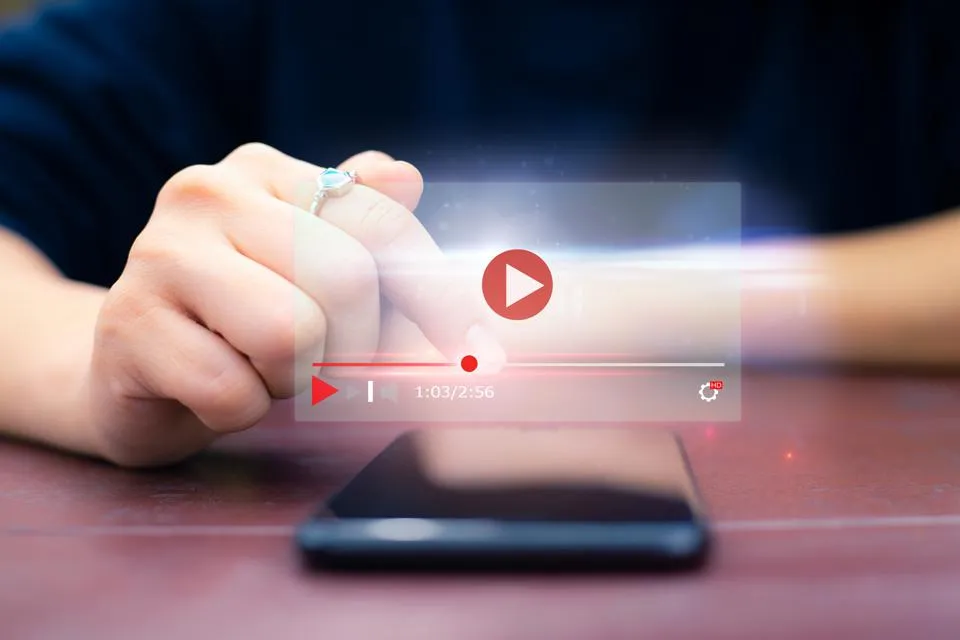Table of Contents
This series is designed to help people to understand modern technology, and become more confident in using computing devices. It is not designed to educate experts.
The author is involved in tutoring older students at SeniorNet, a New Zealand wide organisation. SeniorNet hopes that students will feel more confident in using their computing devices as a result of the learning opportunities offered. This series of articles shares that hope.

One of our aged Vodafone TV boxes recently died, and this has caused us to discuss how our TV is delivered. I looked seriously at cutting the cord, and this is the subject of another article.
In the end I was instructed (by she who must be obeyed) that we would continue with Vodafone TV, and I entered into heavy duty negotiations with Vodafone to get the best deal I could. We have unlimited high speed internet via a thick black overhead cable, land line phone, two TV boxes and two prepaid mobile phones, all with Vodafone. We’ve been with Vodafone’s precursors since around the turn of the century, having given Telecom the flick years ago because at that time they still imagined (and acted) as though they were a Government department.
Top Tip. If you don’t get a good deal, get put through to Customer Retentions. These people are the last port of call before customers decamp, and they have the most negotiating power.
Another Top Tip. If you negotiate a deal, make sure you know when the term will end. Vodafone (and no doubt other providers) have a nasty habit of just sticking you onto the “standard” contract at the end of your negotiated term, and jacking the price up, all without telling you. They tell me that this habit is now a thing of the past, but I don’t know that I believe them, so diarise the end of your contract and renegotiate before the end date.
Once we had got the best deal I could squeeze out of them it was time to get the equipment updated. We had the old “Sky” type decoder boxes and these are all being replaced with the new Vodafone TV boxes. I’m told that all these boxes across New Zealand are to be replaced in the next few months. One can mix and match the packages that are received, and of course the more you order the more you pay. We went for the starter and entertainment packages on both TV’s.

The sub contractor from Downers duly turned up (two days early), removed the redundant equipment and installed the two new Vodafone TV boxes. We have much less wiring behind furniture now because both old TV decoders were hard wired in, but the new boxes run off Wi-Fi. (We have also been provided with a new Wi-Fi router which the Downer technician tells me is a better performer than the old one.) I will need to install a shelf for the Wi-Fi router to get it as high as I can to get the best Wi-Fi reception throughout the house. See my articles on better Wi-Fi here and here.
Getting a new Wi-Fi router wiped out my personalised DNS settings, so these needed reinstating. See the original article here. Because the new Wi-Fi router uses different menu items it took some research on the internet to see how this was done. Mr Google was my friend here. The hard part is asking the right questions. My DNS settings have now been reset to my preferred ones.
The new set up also converted us to VOIP phone. This is phone over the internet as against POTS (plain old telephone system) over the copper wire. The downside: if the power is off, then no internet and no phone, so Mrs Korau needs a mobile phone to call an ambulance if I decide to be ill at an inconvenient time (at one time we had a season ticket for the ambulance).
The sub contractor set up the Wi-Fi password on both TV boxes and was all set to decamp when I asked him to instruct Mrs Korau on how to use the equipment. So he spent 10 minutes giving us the run down. Here is a Youtube video showing the information we received from the sub contractor.
Because the new set up came with a new account number (part of the rationale for Vodafone changing was to rid themselves of old accounting packages), I will need to set up a new Customer Zone. With the Downer tech having set up everything this means I will need to interface with the Vodafone telephone system. Ugh and double ugh. Not a nice thought.
Footnote: Managed this with the help of a very pleasant lady from India. It was midnight where she was, she had drawn the late shift. Had to negotiate through two email addresses, missing PIN number and various other problems, but after extensive questioning to ensure I was who I said I was (the crooks just love to take over accounts as part of identity theft, so I was more than happy with her excess of caution) we eventually had a new Customer Zone operational. Don’t know if she was super impressed when I told her I didn’t favour either Google Chrome browser because of its spying, or Microsoft Windows 10 because I consider it rubbish. But we got there in the end.
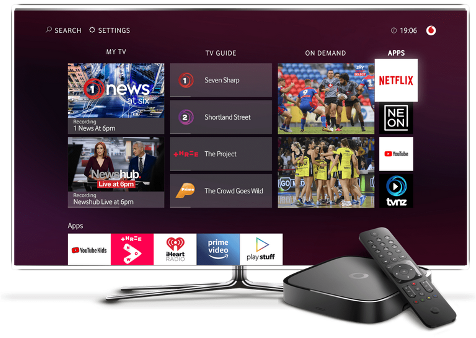
So, what are the pros and cons we’ve found with this new system.
Pros:
Convenient way to have TV delivered
Has all NZ free to air channels in basic package
Comes with TV guide
Can easily add extra (Sky) channels at a cost
Cloud storage of up to 500 hours of programmes (** See cons)
You can view some programmes broadcast in the last three days (catch up)
Clear video quality
Small equipment footprint
Can be used with non Vodafone internet
Cons:
Costly
Proprietary set up. I prefer “open source”. See my article on Open Source software here.
No way to store favourites/bookmarks
Only one Home screen set up (I like variety) (Multiple launchers are available for my Android box).
Wi-Fi chip isn’t very good (One TV box falls off Wi-Fi regularly, my Android TV box sitting adjacent to the Vodafone box just keeps chugging along).
Password disappears if you change Wi-Fi channel. This is a real inconvenience.
Only receives 5.0 GHz band Wi-Fi. If your Wi-Fi router is old and doesn’t broadcast this band, this setup won’t work.
(**) Not all programmes can be recorded (This is a real inconvenience, perhaps related to copyright secured by the broadcaster).
No way to add or sideload extra apps (See my “Make Your Dumb TV Smart” article here.)
Limited on board RAM (related to the previous con).
Can’t view web pages as there is no built in web browser, This is embarrassing for Vodafone. Because it’s a proprietary setup Vodafone don’t want you to view anything they don’t control. Return to the second item in the cons list and reread my thoughts on open source.
As you can see, while there are advantages there are also downsides. So you need to carefully think this through before plonking down your hard earned dollars.
My personal take. I like the convenience of switching on and having TV just “there”. TV as part of the Main Stream Media doesn’t do a lot for me. If it was my choice I would change internet providers to a cheaper provider and move to IPTV. But the downside of this is it isn’t as convenient, and some TV channels are slower to load. But it is much less expensive and you get to control who has access to your eyeballs and mind.

Two things I do like about Vodafone.
1. They have been a long term supporter of SeniorNet. This sponsorship demonstrates a commitment to older New Zealanders and reflects well on the company.
2. The CEO, Jason Paris, has his email address listed on their website. This means that if you can’t get a resolution to your problems you can drop it onto the big boss’s desk. I see this as very forward-thinking and congratulate Vodafone for this. Click on his (or another executive’s) address to open your email programme with the address filled in.
I would be interested in your internet and telecom experiences in the comments, but please, no obscenities or swearing. This is a subject that often raises the blood pressure.
If you enjoyed this BFD article please share it.